3
0
I'm running Windows 10 Insider Preview Build 17074 for PC. The Windows Subsystem for Linux is enabled and I've installed Ubuntu on Windows from the Windows Store.
Whenever I try to launch Ubuntu, it fails with the following error message:
"The data area passed to a system call is too small."
I've tried uninstalling/installing the app (via Apps & features) and disabling/enabling the Linux Subsystem (via Turn Windows features on or off), but still get the same error.
How can I fix this problem?
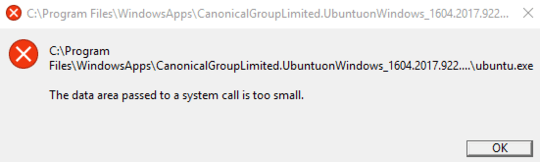
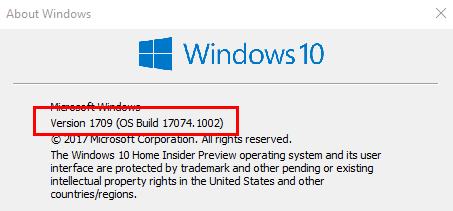
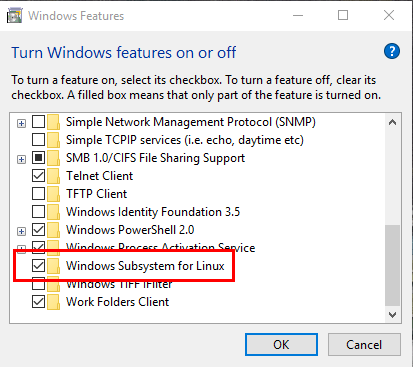
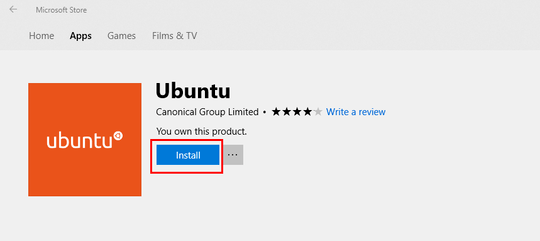
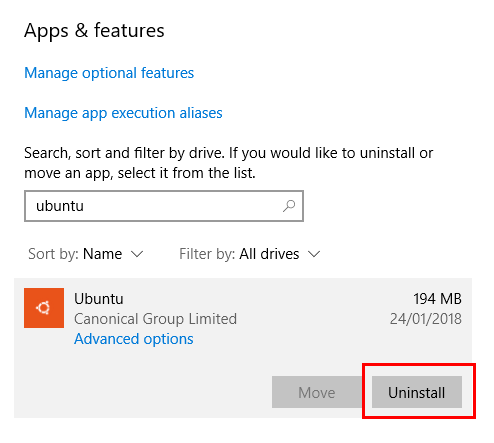
I haven't seen this, but I did remove WSL before installing Ubuntu on Windows. I don't know if there is a conflict between the two versions, but I suggest you remove both before installing Ubuntu again. – AFH – 2018-01-24T11:24:39.680
117074 Isn’t 1709 that’s a Insidsr Preview build for RS4 which would be more like what will become 1803. – Ramhound – 2018-01-24T12:12:14.300
"I've tried uninstalling/installing the app and disabling/enabling the Linux Subsystem, but still get the same error." - This doesn't reset the environment. How did you uninstall the application exactly? Edit your question. – Ramhound – 2018-01-24T13:09:48.880
In this case the output of
– Ramhound – 2018-01-24T16:17:04.293WinVerisn't correct. 10.0.17074 · VERSION 1803 · REDSTONE 4. 1709 has a build of 16299 any build higher than that is RS4. Anyways this particular error has happened to various programs and isn't specifically linked to anything to do with WSL.1Try running
wslconfig /unregister Ubuntuin an elevated PowerShell prompt. However, worth pointing out, the directory stated in the error, does not appear to be correct. This might have to do with the fact you are on a Slow Insider Preview channel. – Ramhound – 2018-01-24T16:19:47.763Running 'wslconfig /unregister Ubuntu' gives 'There is no distribution with the supplied name'. Running 'wslconfig /l' gives 'Windows Subsystem for Linux has no installed distributions'. I've tried openSUSE Leap 42 and it also gives a 'data area too small' error. – Luke Girvin – 2018-01-25T10:11:35.350
If Ubuntu isn't supported on Slow Insider Preview then that's fine, but presumably this should be documented somewhere? If it's a bug, is it a bug in Windows or the app? If I've got a borked Windows installation then it's not worth reinstalling just to get this app running. – Luke Girvin – 2018-01-25T10:14:49.403
2
update to Build 17083 and look wha happens. Insider Version tend to have more issues compared to stable Versions.
– magicandre1981 – 2018-01-31T16:12:11.793I would guess that the Ubuntu version you got from the Store cannot work on the Insider Preview. You use Insider Preview at your own risk - this version is meant for developers to test the compatibility of their software to the upcoming version of Windows, not for serious work. – harrymc – 2018-01-31T18:04:37.907