2
I really don't how I should describe this problem in few words...
Let start with the setup first: I have a computer (desktop model) with Windows 10 Home installed (version 1709, OS build somewhere in 16000). There are two accounts on that device:
- (1) A local administrator account and
- (2) a local account.
Both have different names and passwords.
When I boot up the pc, I arrive at my log in screen. Dependent of the last used account in my previous session, either (1)'s name or (2)'s name shows up.
SCENARIO 1: Boot up. The display name is of account (2). I switch to (1). Then I sign in my account (1). I see a welcome splash screen that shows for a second before showing the desktop. This is weird at first because that welcome splash should only appear after a mayor update. That is because the setting* is turned on. Anyways, that is not important. I do my stuff and after a while, I want to shut down the pc. So window key -> tab -> power icon -> shut down.
Suddenly, I get a message that there is another used logged in: account (2). I have to press OK to shut down that account too. But I did not have signed in with that account in this session!
SCENARIO 2: Boot up. The display name is of account (1). I sign in my account (1). No welcome splash + no there is another used logged in message when shutting down the PC. The other account remains not signed in. So that is OK.
SCENARIO 3: Boot up. The display name is of account (1). I switch to account (2). Then I sign in my account (2). Same problem as at scenario 1: I get a welcome splash screen and when shutting down, I get a there is another used logged in message. The other administrator account is signed in while I did not have provided credentials on that ...
SCENARIO 4: Boot up. The display name is of account (2). I sign in my account (2). No welcome splash + no there is another used logged in message when shutting down the PC. Also the correct behavior like in scenario 2.
So in short, somehow when I am switching to another account when I want to log in with that account, Windows 10 signs in with BOTH (1) and (2) accounts. As if both profiles are "synchronized" together. This should NOT happen.
Since I could not describe this problem in few words, my google fu did not led to results of which has solved my problem. What I did is (tbf, almost all steps I got via google is summarized here
- untick the welcome settings*
- reset both accounts via Powershell (reload manifest and ect)
- fixing via registry
- the "run dism / sfc scan"
Not sure if "create an account + copy over user data" trick would help. Re-installing the OS would be a canon-shot. So I figured to ask here first to see if it could be resolved easily.
So, does anyone know how to resolve this?
* setting: "Settings" -> "System (display, notifications, power)" -> "Notifications & actions"
Show me the Windows welcone experience after updates and occassionally when I sign in to highlight what's new and suggested
is turned on.
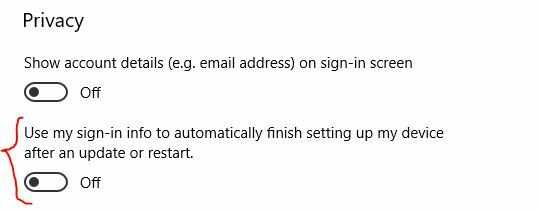
This sounds a lot like another question from about 2 weeks ago where programs were starting and users were being logged in, and it turned out Cortana was doing all this. I'm trying to find the duplicate but cannot at the moment. – music2myear – 2018-02-02T23:20:21.630
@music2myear can you add more clues/pointers about that question? Eg try to recall the content of the text. I have tried to search by
created:2017-01..2017-01 [windows] or [windows-10] -[active-directory]and with keywords "cortana", "user(s) login" "startup". But could not find a related question. – KarelG – 2018-02-06T09:35:39.163I recall the solution pointed to Cortana, but the question didn't. I recall the question was about another account being logged on automatically and running processes after a restart. But I can't recall any specific words from the question. It's been bugging me for a few days now as I try to remember more details. – music2myear – 2018-02-06T16:42:33.720
@music2myear could solve it. Thanks for at least some pointers. Cortana was a part of the problem. Already answered my own question for future users. – KarelG – 2018-03-08T09:08:09.473