0
I am reading an offline document of bzip2 and I am told that I can compress multiple files into one single archive using bzip2 like this:
bzip2 finalArchive.bz2 file1 file2 file2
But when I try this I get
Can't open input file finalArchive.bz2: No such file or directory.
and I'm getting those 3 files compressed individually as file1.gz2 file2.gz2 and file3.gz2 and I also know that I could cat them into one single file but I want to be ab;e to do that using one single command.
I am able to do just that using zip:
zip finalArchive.zip file1 file2 file3
and I'm getting the expected finalArchive.zip file
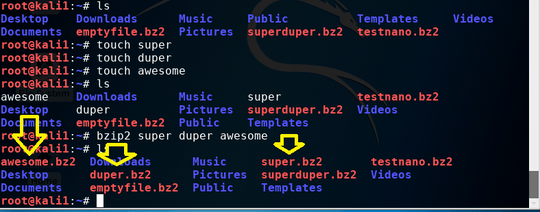
So you are saying that there is no such thing as this command:
bzip2 finalArchive.bz2 file1 file2 file3? – Cat Hariss – 2018-01-22T00:19:20.957