29
4
This is the second time in a month or so I've had this happen, and out of nowhere it pops up.
Googling gets me no proper answer answer. On Microsoft Answers, I've found that many users have had this issue, but not sure if they were all on Windows 10.
I did the sfc/scannow as asked in it. The result is "Windows Resource Protection did not find any integrity violations." I did the DISM tests and still found no errors.
I could try disabling syncing of windows theme, as suggested by a user, and it has helped many users apparently, but I want my sync to work, not disable it. Also, I do not know for sure if at all that is the actual issue.
I have windows 10 64 bit version 1709 (16299.192) running on a samsung laptop np550p5c with so far no new updates showing up in the settings page.
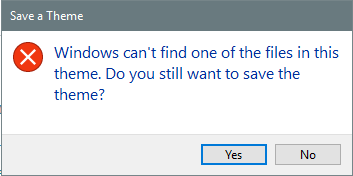
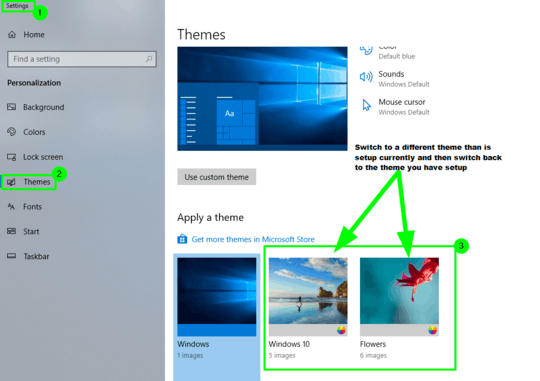
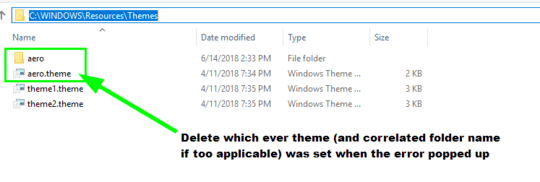
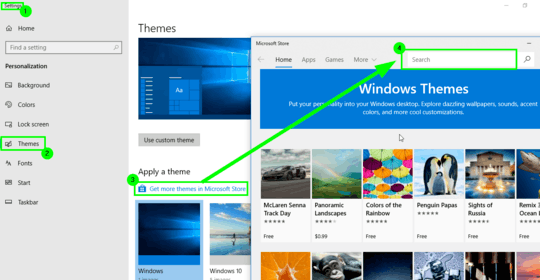

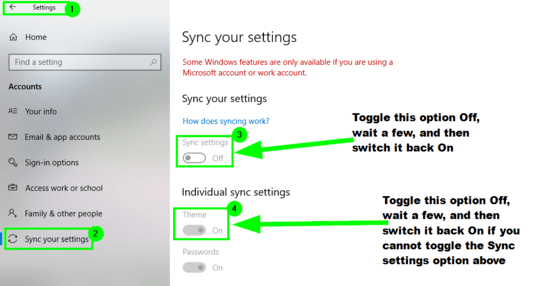
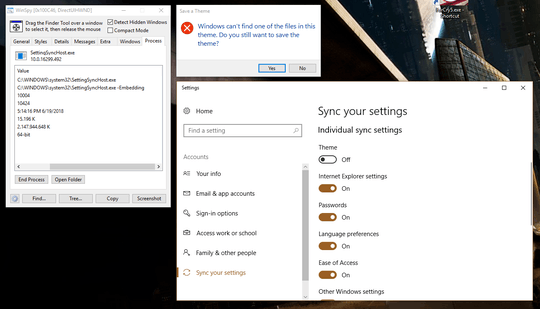

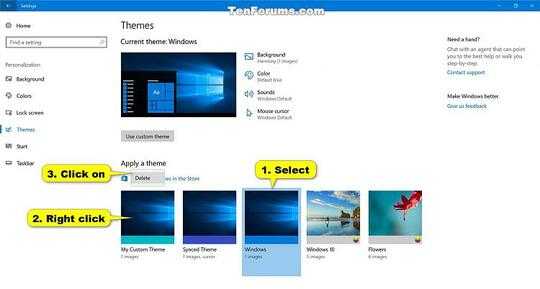
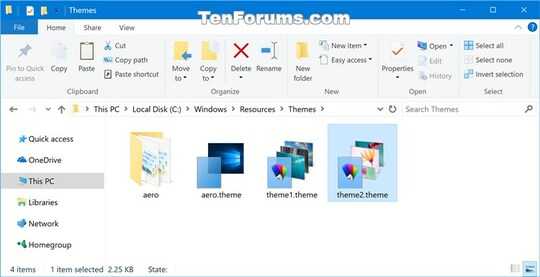


What happens when you click 'Yes'? – Ultrasonic54321 – 2018-03-03T16:46:53.117
@Ultrasonic54321 If I recall correctly, nothing happens on clicking anything. – NVZ – 2018-03-03T16:48:10.000
So when this happens, the theme is already saved? – Ultrasonic54321 – 2018-03-03T16:50:49.253
@Ultrasonic54321 I do not know what triggers the error message. I do not know about the workings of the theme settings. – NVZ – 2018-03-03T16:52:40.033
Have you tried to disable syncing, save the theme in the Theme Settings, then re-enable syncing? – Ultrasonic54321 – 2018-03-03T16:53:58.773
1Same issue on Windows 10 v.1803 – divenex – 2018-05-18T12:47:35.287
I too have this problem. I'm on build 16299.492 and the issue still occurs. – Jason Stevenson – 2018-06-21T00:01:27.357
This message means just what it says - a file is missing from your theme, which is why it appears while syncing. This might relate to the screen-saver, so pops up after some period of inactivity. Try setting your screen-saver to "None" and see if the error disappears. Consider deleting your theme (in
C:\Windows\Resources\Themesif you can't from Settings), re-downloading it (even if from Microsoft) and re-installing. – harrymc – 2018-06-21T19:42:01.710@PimpJuiceIT I didn't really have a specific theme applied. At least not on purpose. I read your links, and have since re-enabled the syncing and just applied a new theme, I expect that will also fix the problem. Perhaps you should take your comment and make it an answer. – Jason Stevenson – 2018-06-23T13:14:19.903