0
Windows 10 has taken WINKEY+F and made it bring up the Feedback application. WINKEY+F used to be the Windows file search in Windows, and I still catch myself hitting it sometimes on accident to find a file.
So, is it possible to disassociate a system hotkey from the system app it's tied to, and instead use it for something like 'Everything' (the third-party file index/search app)? And if so, how would I go about doing that?
'Everything' does support global hotkeys, so I don't think that'll be a problem once I can disassociate it from the Feedback app (if that's even possible).
Update:
Per Ramhound's suggestion I removed the Feedback app (didn't try before, just assumed I couldn't like most of MS's preinstalled apps). Now WINKEY+F does nothing, but also seems to never get seen by Everything. It does register WINKEY+-(hyphen) so I know it should work with the Windows Key. I'm thinking Windows has that reserved and just swallows it up...
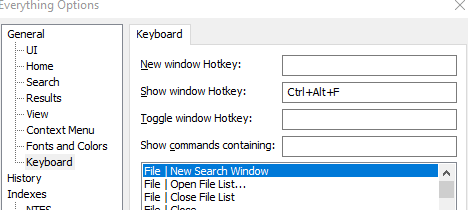
1You can remove the application. Have you tried that? – Ramhound – 2018-01-20T00:36:40.523
D'oh, no i havent. Assumed it was like every other pre-installed MS app. Trying that now... – Adam Plocher – 2018-01-20T00:43:27.883
Ok just tried it and it does seem to NOT open the feedback app anymore (obviously cuz it's gone), but the key strokes don't seem to make it to Everything either. I will check if AutoHotKey detects it and maybe could forward it or automate Everything to pop up. I'm thinking Windows just swallows that up though... Everything does detect WINKEY-(hyphen) so it should work with WINKEY shortcuts – Adam Plocher – 2018-01-20T00:46:13.240
1With it removed you can now use AutoHotkey to create a new shortcut – Ramhound – 2018-01-20T02:18:21.443