0
I often have some PDF file that contains an electronic board design which is made in layers (e.g. bottom PCB side and top PCB side).
You can actually see that it quickly renders the bottom layer before covering it over with the top layer.
What I want to do is be able to look at each layer separately.
Is there any way to accomplish this?
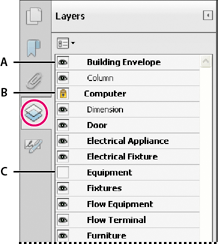
@OuzoPower - The question was about
Adobe Reader. I think it's pretty obvious my instructions are forAdobe ReaderorAdobe Acrobat. Please keep commentary relevant to the question or on ways to improve this answer. – Ramhound – 2019-09-08T17:35:07.867Thanks, but it was not obvious that
Adobe Readercould also do it. Adobe has many products with different capabilities. – OuzoPower – 2019-09-09T17:17:10.357@OuzoPower - Any event I had forgotten to link to the Adobe article anyways, it seems obvious that I would only submit an answer, that is relevant to Adobe Reader. The answer was accepted, so I am not going to make an edit to the answer, to indicate it applies to Adobe Reader. – Ramhound – 2019-09-09T20:29:26.840