1
In my job, I need to take and preserve various screenshots every day. All of these shots are in Firefox only.
Now, I know the traditional way of taking screenshots, but it's too inconvenient, if one has to take multiple screenshots every day.
So, I am looking for a convenient way (1 Click) to capture and save screen in a designated folder.
How to do that?
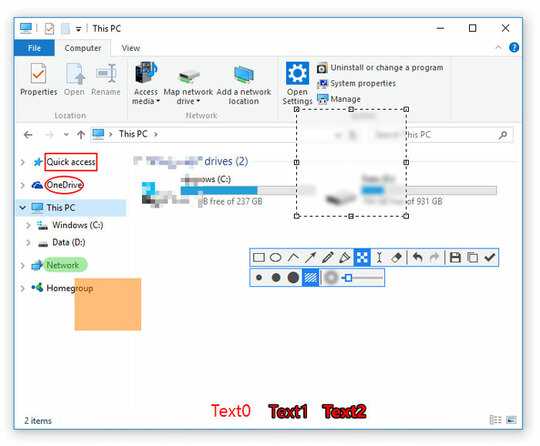
Such vague "answer" should be a comment, if anything. – Kamil Maciorowski – 2018-01-10T10:11:30.587
The answer has been updated. – Shane – 2018-01-10T16:07:12.017