1
I am using MS Access 2007 on Windows 2010 and have an Access DB where I have to order some records by time (hours:minutes).
The values in the cells start from 5:00 AM until the 1:00 AM. The problem is that I need that the values from midnight to 1:00AM must be at the end list.
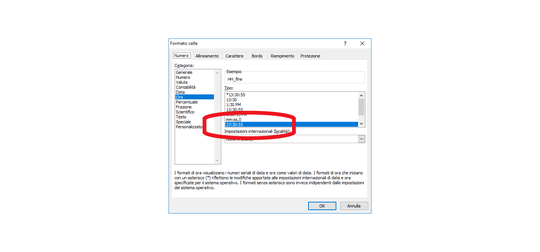
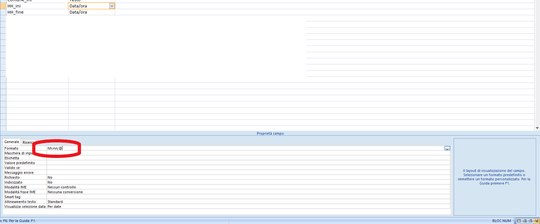
I would like to find a solution in the same column, if is it possible, because I have several queries and reports linked to this list – Ale – 2018-01-09T09:26:46.517
1I think the only way you could sort them as you want--with only the original column--is if it also contains the date. If you're just trying to get them to appear that way in a form or report, then you could possibly do it in the code, but it is likely to be complicated and is definitely beyond the scope of something that could be provided here. – techturtle – 2018-01-09T13:04:59.307