0
0
How to install just the 7260 WiFi drivers on Windows 7?
I tried unchecking the "Intel ProSet Wireless bloatware" option at the setup stage, and only check the WiFi link driver, but it's still getting installed. If I uninstall it later from the Add/Remove Programs list it uninstalls the driver too. The computer is Dell Latitude E5540 Notebook.
This is the web page: Intel 8260 7265 3165 7260 WiFi Driver
Is there any way to install only the driver without the extra 469 MB of Intel Proset Wireless bloatware?
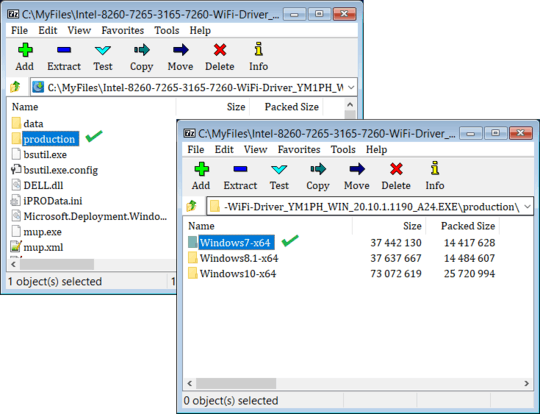
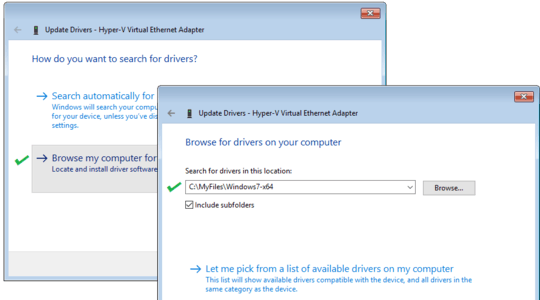
3Extract the *.inf files from the what I presume is a .msi and use Device Manager to select it as the driver to use for the device. It is worth pointing out that the "bloatware" is just additional drivers and do not effect performance. – Ramhound – 2018-01-05T16:20:42.707
ok I extracted the windows7 directory with 7zip and inside was a "dpinst". I opened it and now it says installing device drivers but it doesn't stop. It's running for 10 minutes now. And I can't restart either, it stays at "Shutting down" forever – kat – 2018-01-05T16:32:16.983
1I never told you to run an installer. You didn't follow my suggestion. End the process with task manager and restart your computer then follow my instructions. – Ramhound – 2018-01-05T16:39:51.143
i forced shutdown and after starting it again the drivers appear installed now. yey – kat – 2018-01-05T16:46:03.253