In Windows 10, in Control Panel -> Ease of Access -> Ease of Access Center -> Make the computer easier to see, there is a checkbox named "Remove background images (where available)".
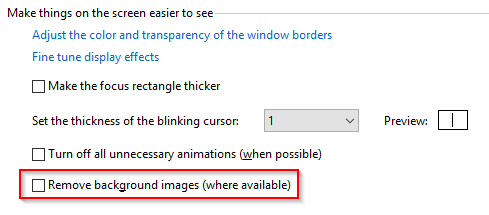
I would like to set and unset this checkbox from a batch script or a PowerShell script. How can I achieve this?
This stackoverflow article might get you started in the right direction Automate Windows 7 Ease of Access Setting “Turn off unnecessary animations”
– thom schumacher – 2018-01-05T13:18:49.697@thomschumacher it doesn't help me. I still don't know which registry key/value I need to use – Dmytro Shevchenko – 2018-01-05T17:46:45.597