0
So, I just happened to be toying around in Task Manager on Windows 10 1709 (Fall Creators Update), and noticed that Google Drive Sync is the only program that has Data Execution Prevention (DEP) disabled.
Does anyone know why this would be happening? Is there any security risk by this program having DEP disabled? Is there a way to switch on DEP for Google Drive Sync, to ensure that it's running at the same security level as every other program on my system?
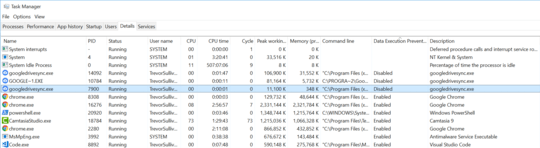
Verify it’s enabled for all processes: http://www.thewindowsclub.com/turn-off-data-execution-prevention-dep
– Ramhound – 2018-01-04T04:29:07.937“Is there any security risk by this program having DEP disabled?” Your security is weaker but only against an attack against that specific process. It’s possible the program simply is incompatible with DEP, verify your settings, update question. – Ramhound – 2018-01-04T04:30:53.370
I verified the DEP is enabled for all processes, the default setting. – Trevor Sullivan – 2018-01-04T05:43:29.050