So I want to upload it to Minecraftmaps.com. I watched a tutorial on youtube on how to do it. … It said I needed a compressed zipped file.
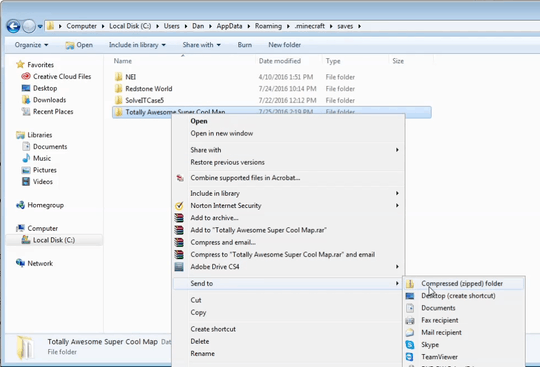
Indeed that's an easy way to create zip files on Windows without installing additional software. The zip file format is very popular, has been working on many operating systems for many years and has even been standardized in 2015.
I found no short answer on AskUbuntu and nobody found a duplicate question with screenshots since you posted so here you go:
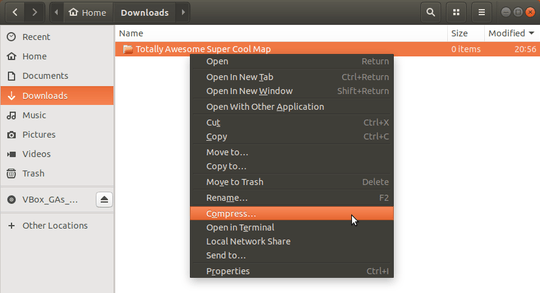
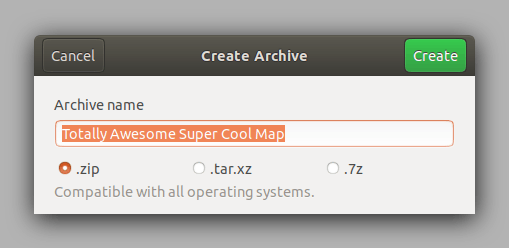
That's the newer dialog for compressing files in Ubuntu 17.10. You may have installed an LTS version of Ubuntu¹ where the dialog looks a bit different. You can find a screenshot of that in another question on AskUbuntu where I talk about another format (7z/LZMA)².
Uploading a file so that others can download it is also called file hosting and there a many sites that provide such a service. Some may be (temporarily) unavailable at some point in time or go out of business, so it's a good idea to always keep a copy of the file.
Im not that good at computers but I did make a mod on minecraft with just a consol.
Installing Ubuntu on a Chromebook and creating you own map is a good start! Nobody knows everything, that's why StackExchange was created. The StackExchange sites AskUbuntu and Unix & Linux though may be better suited for getting answers to future questions. Since there are at least two different ways to run Ubuntu on a Chromebook it would be best to state this in future technical questions. Also be reminded to read error messages if you get any, some questions may have been answered on the Internet, others are missing information from log files as stated in the error messages. I shut up now, enjoy your new computer!
- Which is absolutely fine if you don't want to upgrade to a newer development version every six months.
- Sorry that the screenshot is in German it's a few years older, I had not configured the many VMs I run to use English as the display language to answer questions here back then.
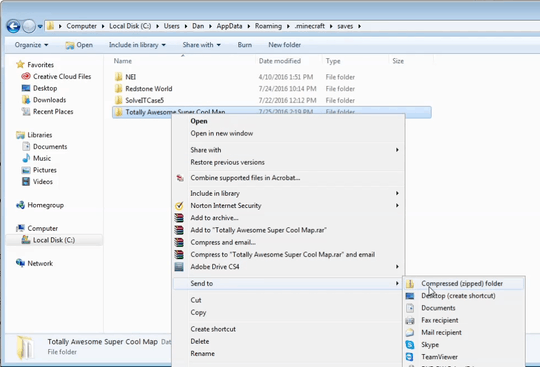
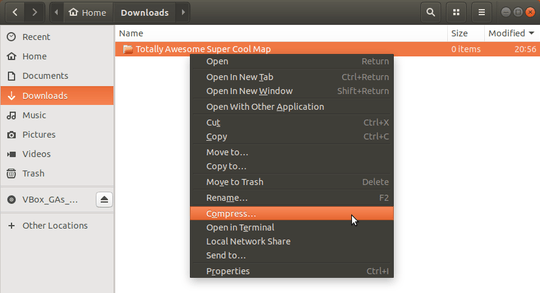
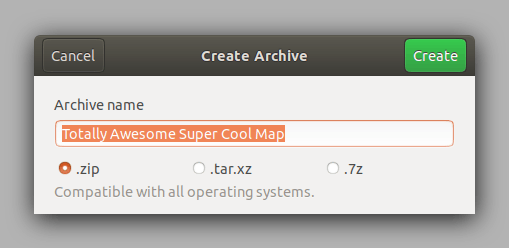
I need it so people on windows can download my map – Johnathen – 2018-01-01T23:29:03.140
Im not that good at computers but I did make a mod on minecraft with just a consol. – Johnathen – 2018-01-01T23:29:39.927
2
If the instruction from website to submit map is correct, basically you need to zip up your map. Look up on how to create a zip file on Ubuntu. And then you need to have it uploaded to a file sharing sites (dropbox, mediafire, any sites where the minecraftmaps mods can go and download your map).
– Darius – 2018-01-01T23:53:34.233