1
I have just upgraded my windows 10 installation with the new features update. On return, my hard disk was full and i have identified that it was caused by files with no extension. Around maybe 300 in total, each file is around 200mb in size. Because of this, my hard drive is full. Here is an image:
Great if anyone knows anything about this and what to do.
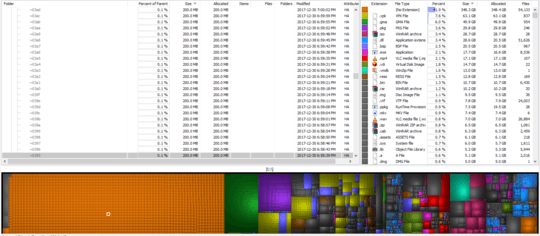
Trying this now. Forgot you could do this too. Seems to be random system files (250-300 of them!), each 200mb, not temporary files. Will post results later. Thanks for the help. – Kiddo 9000 – 2018-01-07T15:32:07.593
Tried it... it's still there. This solution does not work for me. Thanks anyways! – Kiddo 9000 – 2018-01-07T15:44:51.430
Hello everyone. I was using an old HDD and a copy of windows that had been modified by ASUS. Since I have transferred my documents, photos, etc... to a new, faster HDD with a fresh copy of windows from Microsoft. Sorry for not letting you all know when I did this – Kiddo 9000 – 2018-08-22T02:43:25.207