1
So I have this problem: my PC running latest Windows 10 doesn't have a monitor, and it causes some GPU-accelerated applications and games to give blank or whitescreen output.
The cause is well-known: GPU doesn't see a monitor in some cases, and thus doesn't output anything. Since remote control software like TeamViewer and Steam in-house streaming simply capture the output, they will also get a whitescreen output (see image below).
To combat this issue, one solution is to add a fake primary monitor. There are solutions using HDMI adapters. But I want to find a software solution.
To make things worse, Windows 10 used to have a way to add VGA display manually, but they have removed this ability in recent updates.
Does anyone have some idea on how to add a virtual primary monitor for Windows 10 in 2017 (now soon 2018)?
Thx!
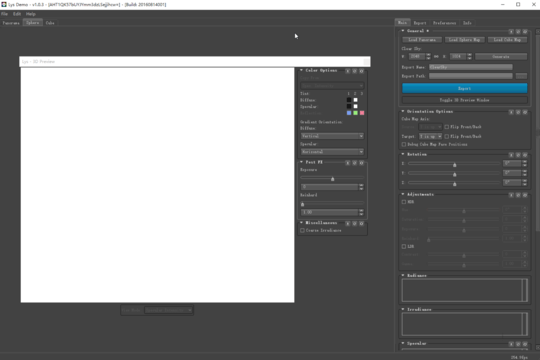
I am not talking about virtual desktop by the way.
– bitinn – 2017-12-29T05:31:16.530Ended up buying a HDMI dummy plug. It does work though. https://pbs.twimg.com/media/DSXqTccUIAUm5R2.jpg:orig
– bitinn – 2017-12-31T10:56:38.570