-1
I have a cable from computer to monitor that is DisplayPort on one side, Mini DisplayPort/Thunderbolt 2 on the other. I suspect it is a Thunderbolt 2 cable because it was able to display to my monitor when connected to a Mac Pro but not when connected to an HP. Is there a way to tell which one it is by inspection?
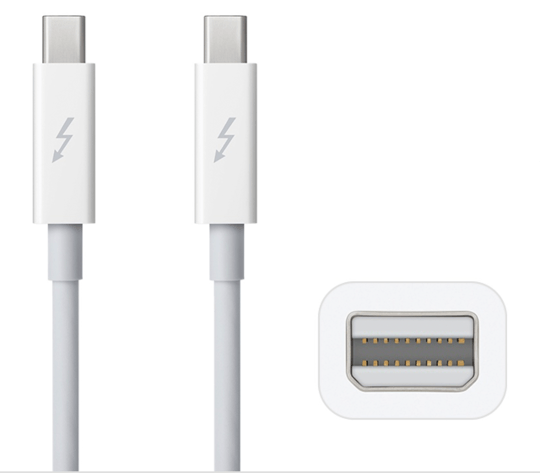
1What port does your HP have. The symbol on your HP will answer your question – Ramhound – 2017-12-28T19:22:29.337
I don’t know if it’s the case with Thunderbolt 2, but all Thunderbolt 3 cables must also support DisplayPort. So I’m not sure it not working as a display cable on an HP computer is a good test of it being a Thunderbolt cable or not. – Steve – 2017-12-29T14:42:38.787