0
I have windows 10 Home edition, 1607 version (14393.321 build) and lately my computer has been trying to update to 1703 version but fails. I've tried the usual stuff like troubleshooter, clean boot, system restore.
The error code is 0x8007001f.
Then I tried to reset my computer, which failed so I saw a solution about running a sfc, which failed with the message: "windows resource protection could not perform the requested operation".
All these led me to the following post: https://answers.microsoft.com/en-us/windows/forum/windows_vista-system/windows-modules-installer-error126/2a45788d-c1e5-4b62-a5b1-2410cbcbf813?auth=1 and the first answer by "theholycow" (yes I know, it's from 2011 but bear with me) which suggests that there is a registry key missing HKLM\Software\Microsoft\Windows\CurrentVersion\Component Based Servicing\Version
This key indeed is missing from my computer, but when I navigate to C:\Windows\Servicing\Version to see what key needs to be added, I have 3 subfolders inside:
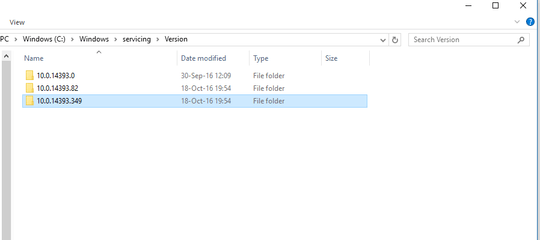
The first two are empty, the third is not.
So first of all, what key do I have to add, if any? Second, will this fix my problem? Do I have to format my pc? Why does reset fail?
I tried adding the key with .349 at the end but sfc still fails. Any suggestions?
You are missing several 1607 updates. That is likely part of your problem. – Ramhound – 2017-12-28T00:35:09.157
@Ramhound wouldn't troubleshooter fix that? or the "check for updates" option? – Dimitris – 2017-12-28T00:38:38.513
All I know is the current build of 1607 is 14393.1944 which means you are 14 months behind on updates. You should determine the reason your system hasn’t updated in 14 months. – Ramhound – 2017-12-28T01:10:53.620
14393.351 was the next build after 14393.321, 14393.349 wasn’t released to the stable channels (or was re-released as .351) – Ramhound – 2017-12-28T01:14:29.717