Laptop ram compatibility
Answers
3
Incompatible RAM speeds. You want 10600 or 12800 Speed SODIMMs
You're considering 14900, which can downstep one "notch" to 12800, but trying to downgrade to 10600 will have unpredictable results if they're even recognized by your system at all.
Your PC maker couldn't have anticipated the unreleased speeds of the future, so your system wouldn't uptick from 10600 to a then uninvented standard of 12800 or 14900.
BUT, RAM manufacturers can downstep their chips to the previous standard with high degrees of backwards compatible reliability.
Most RAM vendors provide online compatibility checks, Wikipedia offers a decent cheat sheet.
How to use
Find your replacement RAM speed on the grid, in your case 14900, locate the preceding "lower" speed (in this case, 12800) and you'll determine the lowest compatible socket for downstepping those replacement SO-DIMMs.
Your existing 10600 chips are out of range for 14900. If you were 12800, those replacement chips you're spying could work with high likelihood, but sometimes they won't and it's a nuance you can research further by entering your system make and model number into a general Google search for compatibility.
https://en.wikipedia.org/wiki/DIMM#Speeds
If your system is a 32bit then 4GB of RAM is the useful limit of RAM you can utilize (there are exceptions such as the Thinkpad x200 advertised as x86 but a 64bit CPU in reality)


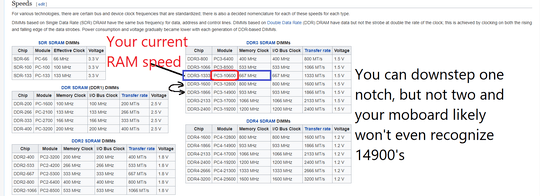
http://www.crucial.com/ will advise you on what RAM is compatible for your laptop. – DavidPostill – 2017-12-27T20:28:47.987
3Many older laptops will not support a 16GB DIMM. As mentioned you should use a trusted source to find out what your motherboard supports. Typically your laptop manual will tell you what you can use. – Mokubai – 2017-12-27T20:30:11.243
Those are not "chips", but (memory) modules. The actual chips are the individual components encased in black plastic soldered to the circuit board. Your mistake is like referring to bread and pasta as "flour". – sawdust – 2017-12-27T22:44:05.770