3
1
My MS Word is set so that the keyboard-shortcut: Alt+= inserts an equation.
But how do I exit this equation, without having to use the mouse or the arrow keys? In other words, I want to exit the equation editor and continue writing, but without moving my hand away from the touch type position.
I have tried to press the shortcut again, to see if it would exit the equation, but it does not.
Any ideas to how I can exit the equation in the described way?
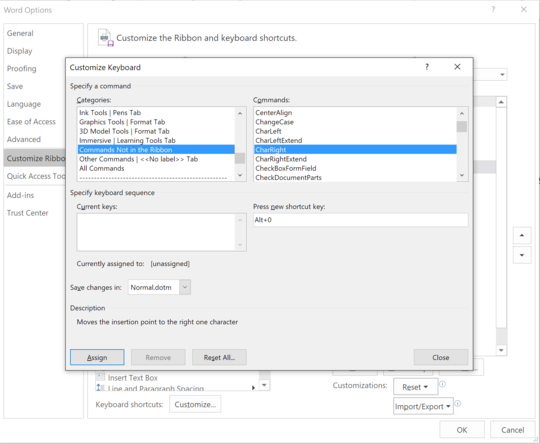
Thank you, but I would like to avoid moving my hands to the arrow key. I hope for a solution which will make me keep my hands on the home row. – Rasmus Larsen – 2017-12-27T10:10:19.743