0
How can I boot the windows 7 installer from a partition on my disk? (like from an USB stick)
I'm having troubles installing Windows 7 from an USB drive (I need some legacy software) next to my Windows 10 on my PC.
The PC boots from the USB stick with no issue and the Windows 7 installer initializes successfully, however, when I try to install the Windows, I am getting this message back:
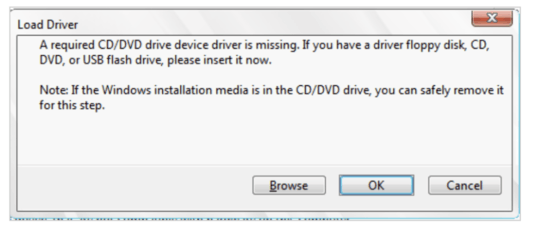
I tried installing the USB 3.0 drivers on the usb stick, tried different ports but no luck. As I don't have an optical unit in my PC, nor any USB 2.0, thinking that installing from the partition might be the easiest thing.
If you are using a USB 3 flash storage device then you have to add USB 3 drivers to the ISO in order to install Windows 7. Easier solution is to add the USB 3 driver and use what you already have. – Ramhound – 2017-12-26T02:48:46.793
Ramhound, thank you! I’ve tried to add the usb drivers on the iso - downloaded them online and used DISM to add them, but no luck. Even tho I doubt it, maybe I had the wrong drivers... how can I get the drivers that I already use? – Dragos Rizescu – 2017-12-26T13:36:53.250