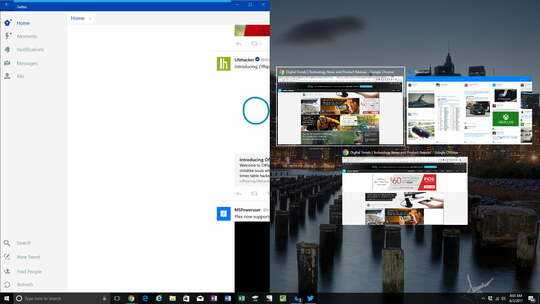1
I use Windows 10 in a virtual machine.
I want to be able to use the "split view" under Windows by shortcut. By cmd+left or cmd+right, I could move a window to the left/right half of the screen.
However, after moving, they show the resting windows on the other side as follows:
I have to press Esc to make them disappear.
I just want to move one window and leave the other windows where they are. Is there a shortcut I can use to do this?