2
When I combine multiple word documents into a single PDF, there is one content control in the header in each document that Acrobat is inserting the characters "48T" before the text.
It does this regardless of how many documents I merge at once, but doesn't do it when I save the documents as PDF individually.
Removing the content control resolves the issue, but I have hundreds of documents using the same template, and I'm not about to go through and edit them one by one. Acrobat should be able to merge my documents without altering them in the process.
What's going on here and how do I prevent Acrobat from inserting these characters?
I'm on Windows 10, using the latest update of Adobe Acrobat Pro DC (Installed using Creative Cloud) and Windows Office 2010.
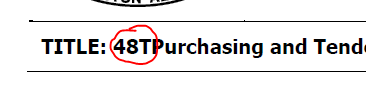
I just tried a merge on Windows Server 2008 using Adobe Acrobat X and there was no issue. So far the answer is, "Don't use Acrobat Pro DC." – ShemSeger – 2017-12-21T20:56:39.813