0
I have a client which was on Windows 10 Pro version 1511.
The computer was updated to Windows 10 Pro version 1709 without our approval and some functions (assigned access in particular) don't work anymore as they're supposed to.
Now I want to go back to 1511. Unfortunately, my co-worker setup the integrated "Administrator" user account after the update.
Now whenever I want to go back to 1511 Windows tells me that I need to delete the newly created User-account (Administrator) before I can go back to 1511.
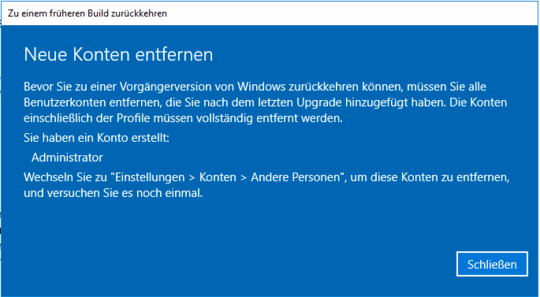
it also tells me where to do this. in settings > accounts > other users (or similar, I translated that on the fly)
but there I don't have any administrator user account showing! 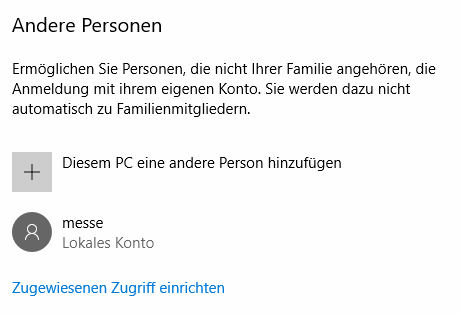
My question is, how can I go back to 1511 without deleting the admin account? or how can I delete the admin account?
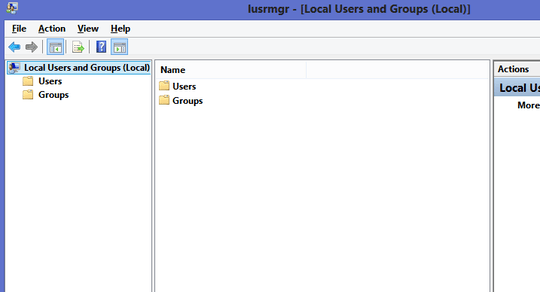
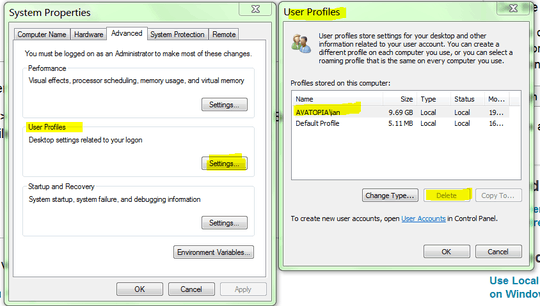
Try to run
lusrmgr.msc(local user management) which should give you a complete list. On the other hand an administrative account usually exists regardless, it's just deactivated. – Seth – 2017-12-21T13:21:39.597@Seth thx, that's the same list as in the computer management interface I guess. I also deactivated Administrator again, but I can't delete it since it's an integrated account. So no luck with this way – SimonS – 2017-12-21T13:23:40.080
Can you login as (the account called) administrator? if so, can you rename it? I'm just guessing wildly here, but perhaps Windows won't list it up because it thinks that your "Administrator" is the actual admin account. – flolilo – 2017-12-21T13:32:46.857
@flolilolilo well it is the actual administrator account that gives me this head ache ;-). my co-worker simply activated it after the upgrade. now windows won't let me go back – SimonS – 2017-12-21T13:33:20.440
How can you activate something that is always active? Never mind the question, not that I am an expert in how the admin account actually works... – flolilo – 2017-12-21T13:35:08.527
@flolilolilo the administrator account is deactivated by default – SimonS – 2017-12-21T13:35:52.163
As it says that you also need to remove the profiles check your C:\Users directory. There is also a dialog available (standard) to remove profiles but I always forget where it's loacted. Aside from the physical files there are also various registry keys etc. that might be important. – Seth – 2017-12-21T13:41:14.067
@Seth you are the man. I just deleted the Administrator Folder in C:\Users (of course created a backup first) and now I'm able to go back to an earlier build. you can expand that to an answer if you want to – SimonS – 2017-12-21T13:46:50.500
1511 Pro is out of support. Only Enterprise and Education editions of 1511 are now supported that's why you got the auto upgrade. fix your issue with 1709 and don't try to rollback – magicandre1981 – 2017-12-21T16:04:14.970