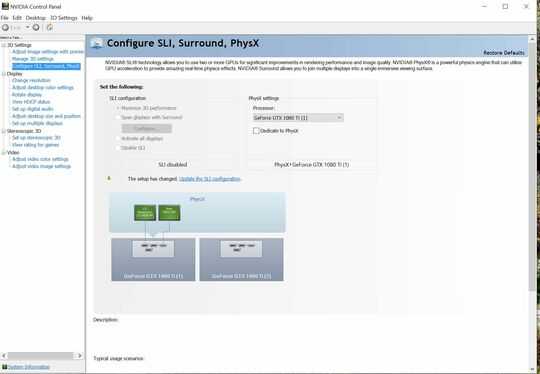1
I bought a new monitor (an LG HDR 4K) to replace an old Apple Cinema Display. Before today I used dual monitors and SLI without any problems. My other monitor is an Acer XB321HK. So now that I have the LG and the Acer, I cannot enable SLI. I go into the NVIDIA Control Panel and choose to enable SLI, I hit apply, the screens blink a few times, and then the control panel interface says "The setup has changed. Update the SLI Configuration." The second sentence is a link, I click that link, then it tells me to hit apply again, and I end up right back where I started.
This happens whether or not I have HDR enabled for the LG monitor and regardless of if I switch between display port or HDMI cables, or whichever video card I physically connect to. I never had problems with SLI before I got this new monitor. Here is my dxdiag for full specs: https://pastebin.com/3MPHjJ2Q