Lupp has recently created an example spreadsheet that uses macros for this behavior. It's posted at https://forum.openoffice.org/en/forum/viewtopic.php?t=43531#p431848.
However, he remarks at AskLO that:
It's a questionable approach to use "macros" for the purpose. The solution is only applicable to sheets that do not use hard (direct) cell formatting... Not actually recommended!
The only good solution would be if it could be implemented in LibreOffice. But as you may have read in the bug report:
Talking to one of the experienced developers...it's no trivial task. It might never be implemented.
As mentioned in my answer to that same question on AskLO, a practical solution is to use conditional formatting to add color to odd or even rows.
EDIT:
To reproduce Lupp's example starting from scratch, first go to Tools -> Macros -> Organize Macros -> LibreOffice Basic. Find the .ods document, press New to create a new module, and put the following code in the module.
Global focusCellAddressGl As String, columnWithFocusCellGl As Long, rowWithFocusCellGl As Long
Function focusCell(Optional pCtrl) As Object
REM Concept by "uros", "Villeroy"
REM Responsible for this variant: Wolfgang Jäger
REM 2017-09-28 V0
On Error Goto eExit
If IsMissing(pCtrl) Then pCtrl = ThisComponent.CurrentController
If NOT pCtrl.SupportsService("com.sun.star.sheet.SpreadsheetView") Then Exit Function
Dim theSheet As Object, fC As Object, sheetNum As Long, sInfo As String, sInfoDelim As String
Dim vD, vDSplit, sInfoSplit
vD = pCtrl.ViewData
vDSplit = Split(vD, ";")
theSheet = pCtrl.ActiveSheet's(sheetNum)
sheetNum = theSheet.RangeAddress.Sheet
sInfo = vDSplit(sheetNum + 3)
REM For CellAddress.Row >= 8192 the "+" is used as the subdelimiter in ViewData. WHY?
If InStr(sInfo, "+")>0 Then
sInfoDelim = "+"
Else
sInfoDelim = "/"
End If
sInfoSplit = Split(sInfo, sInfoDelim)
fC = theSheet.GetCellByPosition(sInfoSplit(0), sInfoSplit(1))
focusCell = fC
eExit:
End Function
Function focusCellAddress(Optional pDummy)
On Error Goto eExit
If focusCellAddressGl="" Then onSelectionChanged(NULL)
focusCellAddress=focusCellAddressGl
eExit:
End Function
Function columnWithFocusCell(Optional pDummy)
On Error Goto eExit
If columnWithFocuscellGl=0 Then onSelectionChanged(NULL)
columnWithFocusCell=columnWithFocusCellGl
eExit:
End Function
Function rowWithFocusCell(Optional pDummy)
On Error Goto eExit
If rowWithFocuscellGl=0 Then onSelectionChanged(NULL)
rowWithFocusCell=rowWithFocusCellGl
eExit:
End Function
Sub onSelectionChanged(pEvent)
On Error Goto eExit
tFC=focusCell()
focusCellAddressGl=Split(tFC.AbsoluteName,".")(1)
With tFC.CellAddress
columnWithFocusCellGl=.Column+1
rowWithfocusCellGl=.Row+1
End With
specCell=tFC.Spreadsheet.GetCellByPosition(0,0)
specCell.String = tFC.AbsoluteName
eExit:
End Sub
Now, right-click on the tab of the current sheet and choose Sheet Events. Assign onSelectionChanged to the "Selection changed" event.
Also, create style cfFocusCross with a background color.
Finally, go to Format -> Conditional Formatting -> Manage -> Add.
- Formula is
OR(ROW(A1)=ROWWITHFOCUSCELL();COLUMN(A1)=COLUMNWITHFOCUSCELL())+N($A$1)*0
- Apply style
cfFocusCross
- Range
A1:Z100
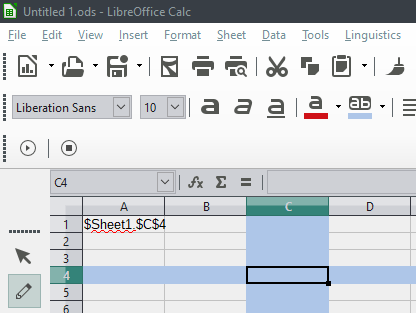
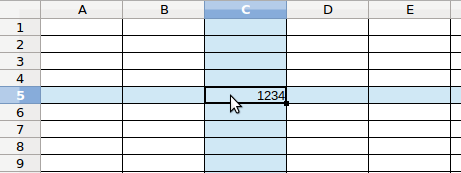
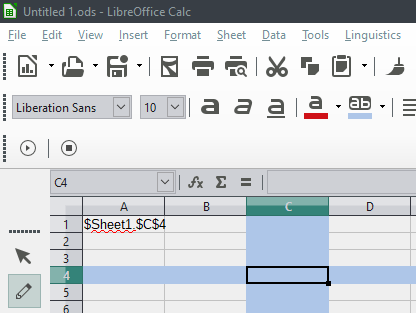
I suggest to add the complete code here, because users will probably still visit the sx page when the forum already moved, switched the software or the URL is dead. – Jonas Stein – 2017-12-20T09:37:17.227
@Jonas Stein: OK, code has been added along with instructions. – Jim K – 2017-12-20T17:35:03.553