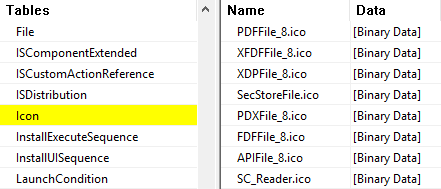4
Starting last week I've noticed that all my PDF files now have a generic white document as an icon instead of the original Adobe PDF icon.
I've reinstalled Adobe Reader, repaired it, and have had no success in getting the original icon back. The generic document icon is really getting into my head now... it's just... generic.
Is there any way to fix this?