3
Is there any way to edit/tune interactive zoom level in VLC ? it seems that the default zoom is 200%. I would like to make it 150 %.
I found something here Fine control over zoom and aspect ratio in VLC player
but this cmd procedure seems complex when I want to play multiple videos and also this procedure does not work.
thanks in advance.
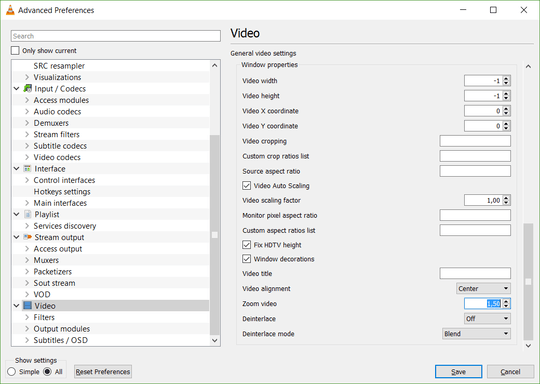
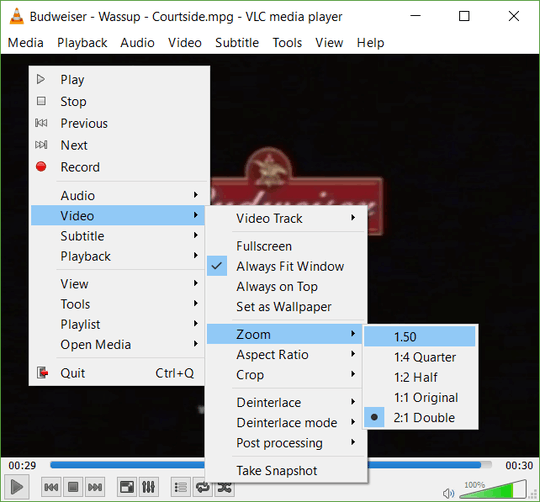
Hlw, bro, Thanks for the response. I want to edit interactive zoom level. like this one in this image. Is it possible ?
https://i.stack.imgur.com/5BhEv.png
Yes, start VLC from command line using the command
vlc --video-filter "magnify" yourfile.avi– Michael S. – 2017-12-19T08:14:14.227yes bro, but this opens the video in 2x zoomed mode. I want the zoom to be 1.5x. – tanvir ahmed – 2017-12-19T08:48:27.877
This opens the video in the last used zoom mode. 1.5 in my case. Use
vlc --video-filter "magnify" --zoom 1.5 yourfile.avito have it opened in magnify and zoom mode. – Michael S. – 2017-12-19T08:55:09.587Please mark my answer as accepted answer if it solved your problem. – Michael S. – 2017-12-19T09:34:03.757
I understood that I did not make myself clear well. This command zooms the video by resizing the window size to 1.5x, this is not what I want to do. I want to resize the zoom saction in the video. its is showed in this image https://imgur.com/hKAoSyx
Thanks.