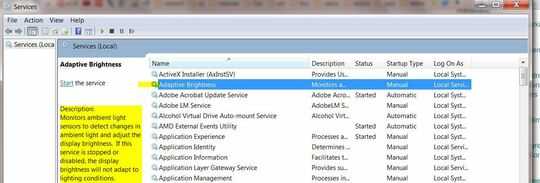6
I just got a new Vaio laptop. It is great.
However, the ambient light sensor dims the screen brightness and prevents me from changing it.
Is there a way to disable the ambient light sensor and go back to manual screen brightness?
6
I just got a new Vaio laptop. It is great.
However, the ambient light sensor dims the screen brightness and prevents me from changing it.
Is there a way to disable the ambient light sensor and go back to manual screen brightness?
8
Look under the Vaio Control Center » Display » Automatic Brightness Settings and uncheck the "Adjust brightness automatically" option.
If that doesn't work, go to the graphics properties control center: Right click on the Desktop home screen and select "Graphics Properties" > select the "Power" tab > select "On Battery" > and under "Display Power Saving Technology" click OFF
0
This question is a highly ranked result on Google for disabling adaptive brightness. My answer below doesn't relate to a Vaio laptop specifically, but it's possible that one of these solutions might fix the problem.
I've looked around the web and there appear to be several possible ways to turn off adaptive brightness depending on your Windows version and hardware. Here's a compilation of how to turn off adaptive brightness.
In regedit:
Go to HKEY_LOCAL_MACHINE\Software\Intel\Display\igfxcui\profiles\media\Brighten Movie and change ProcAmpBrightness to 0
Go to HKEY_LOCAL_MACHINE\Software\Intel\Display\igfxcui\profiles\media\Darken Movie and change ProcAmpBrightness to 0
0
In case the solutions from the main answer are not available (formatting the drive and reinstallation of the system, etc.):
Run services.msc - and there is an option called "Adaptive brightness". You may want to disable that.
*It may also be called "Sensor Monitoring Service"