5
Is there any was that I can mark emails "as read" automatically. I have some folders that are receving automatic reports. I don't need to read them, I just need to have them if needed in emails. So emails will be read as soon as they are in or it could be specific delay, e.g 5 mins. Is this possible is Outlook 2016? So I don't need to click on them. This should apply for specific folders not for entire mail box.
Thanks xD.
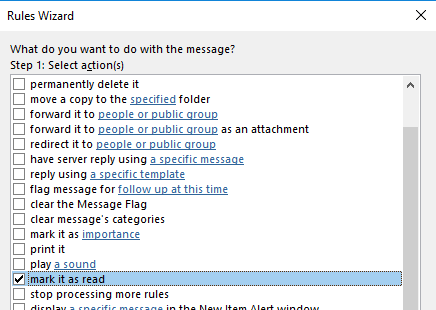
Thanks xD. Is there any way to make them read in lets say 5 mins? – IGRACH – 2017-12-19T06:17:00.483
2This makes it a client-only rule, which isn't really useful for keeping things in sync between machines. – Kris Harper – 2019-06-20T13:17:08.453
@KrisHarper If you add this rule to all your machines then it shouldn't matter. – Appleoddity – 2019-12-18T17:30:51.287
@Appleoddity not all clients execute rules. E.g. mobile clients or Outlook web access. – Kris Harper – 2019-12-18T19:48:50.313