1
I'm running Antergos (Arch) with KDE Plasma, all works but from last couple of days I have a network problem: wifi doesn't autoconnect.
I use NetworkManager.
Well, in fact, it autoconnects, but only after 5 minutes starting from boot! (5 minutes more or less).
Forcing the reload with
systemctl restart NetworkManager
It autoconnects.
Using journalctl, the (partial) output is:
dic 18 20:08:53 marco-E7450 NetworkManager[640]: <info> [1513624133.0095] policy: auto-activating connection 'Wifi_Casa'
dic 18 20:08:53 marco-E7450 NetworkManager[640]: <info> [1513624133.0106] device (wlp2s0): Activation: starting connection 'Wifi_Casa' (8a912e7f-0989-4d91-b9ae-b42e85eb37c6)
dic 18 20:08:53 marco-E7450 NetworkManager[640]: <info> [1513624133.0109] device (wlp2s0): state change: disconnected -> prepare (reason 'none', sys-iface-state: 'managed')
dic 18 20:08:53 marco-E7450 NetworkManager[640]: <info> [1513624133.0110] manager: NetworkManager state is now CONNECTING
dic 18 20:08:53 marco-E7450 NetworkManager[640]: <info> [1513624133.0123] device (wlp2s0): set-hw-addr: reset MAC address to 10:02:B5:05:F0:EB (preserve)
dic 18 20:08:53 marco-E7450 NetworkManager[640]: <info> [1513624133.0174] device (wlp2s0): state change: prepare -> config (reason 'none', sys-iface-state: 'managed')
dic 18 20:08:53 marco-E7450 NetworkManager[640]: <info> [1513624133.0176] device (wlp2s0): Activation: (wifi) access point 'Wifi_Casa' has security, but secrets are required.
dic 18 20:08:53 marco-E7450 NetworkManager[640]: <info> [1513624133.0176] device (wlp2s0): state change: config -> need-auth (reason 'none', sys-iface-state: 'managed')
dic 18 20:08:53 marco-E7450 NetworkManager[640]: <warn> [1513624133.0185] device (wlp2s0): No agents were available for this request.
dic 18 20:08:53 marco-E7450 NetworkManager[640]: <info> [1513624133.0186] device (wlp2s0): state change: need-auth -> failed (reason 'no-secrets', sys-iface-state: 'managed')
dic 18 20:08:53 marco-E7450 NetworkManager[640]: <info> [1513624133.0187] manager: NetworkManager state is now DISCONNECTED
dic 18 20:08:53 marco-E7450 NetworkManager[640]: <warn> [1513624133.0189] device (wlp2s0): Activation: failed for connection 'Wifi_Casa'
dic 18 20:08:53 marco-E7450 NetworkManager[640]: <info> [1513624133.0194] device (wlp2s0): state change: failed -> disconnected (reason 'none', sys-iface-state: 'managed')
dic 18 20:08:53 marco-E7450 NetworkManager[640]: <info> [1513624133.0207] device (wlp2s0): set-hw-addr: set MAC address to 52:7C:11:E8:AA:36 (scanning)
dic 18 20:08:53 marco-E7450 NetworkManager[640]: <info> [1513624133.0506] device (wlp2s0): supplicant interface state: ready -> disconnected
dic 18 20:08:53 marco-E7450 NetworkManager[640]: <info> [1513624133.0559] device (wlp2s0): supplicant interface state: disconnected -> inactive
Strange things are:
- After 5 minutes (5 o 6 connection attempts, with the same output message) it works automatically.
- If i reload NetworkManager, it immediately works.
What can i do? (I've tried to reinstall NetworkManager, nm-applet and all thing related)
Thanks in advance
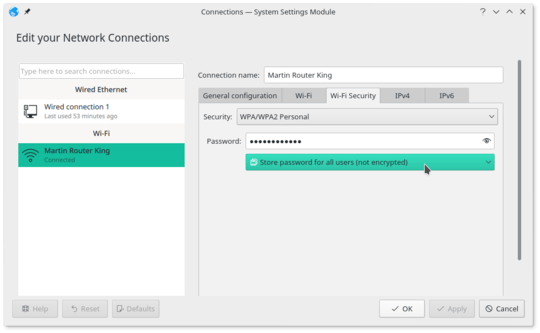
I've already check the boxes “Connect Automatically” and “Available to all users”.
Those warning from the log appears 4 times starting from boot (one "connection try" every second), then nothing for a couple of minutes, then it autoconnects (after exactly 5 minutes after the last attempt). – rivamarco – 2017-12-18T20:36:04.790
Had more info, didn't hit "save edits", it's there now – Xen2050 – 2017-12-18T20:49:04.337
The keyring thing also dosen't work. I can't figure out the problem, i don't know what appened. – rivamarco – 2017-12-18T20:54:20.423
Look into the NetworkManager "control" file, what exactly does it do when it restarts? For some reason the secrets agent isn't working at boot, but is 5min later – Xen2050 – 2017-12-18T21:06:41.457
/etc/NetworkManager/NetworkManager.con is empty (only #). Journalctl in first run: https://pastebin.com/2CdHbjh7 after reload: https://pastebin.com/H2VE5vEv . seems identical.
– rivamarco – 2017-12-19T12:42:15.573