1
1
I have the opposite problem as many of those who make questions about Admin accounts here.
My PC failed, so I did a factory reset thus reinstalling Win 10 Pro from scratch.
- I first created a local account which had administrator,
- then I created an Admin account,
- logged under this one and lowered the first account to user account.
Unfortunately when I am logged as the normal user account (Peppe in the screenshot) if I try to install a program or do anything else which triggers UAC, I am asked only to confirm the UAC.
Before the reset I had to insert the password or PIN of the Admin account in order to continue, and that is the wanted behavior, because I want to be in control of what each program is doing.
Could you please help me to have the password/PIN prompt when I trigger UAC?
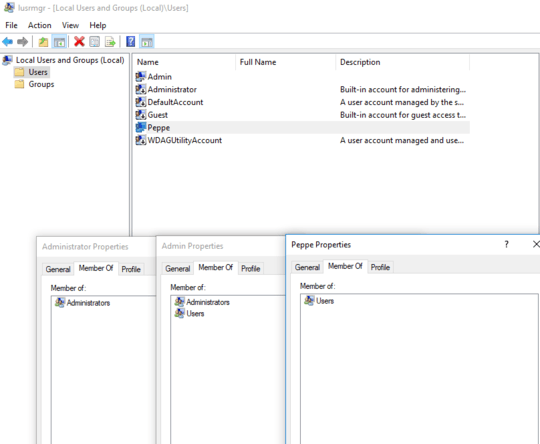
You need to make the change from administrator to user in the settings->accounts page, or it won't work. – LPChip – 2017-12-17T21:27:46.027