13
8
I am trying to set the "DNS Client" service (also called dnscache) in Windows 10 to DISABLED.
However, when I enter into the services control for Windows the options to manipulate it are all "greyed out".
I have also tried to terminate it from the Task Manager, but it throws up an error message saying that it is a matter of "access denied" (I'm running in a test box, as the sole administrative user).
I have also attempted to kill it from the command line as such: taskkill /F /PID 3953 Doing this successfully kills the service but only for a split second! It then reappears immediately under a new PID.
How can I set the DNS Client (dnscache) to being disabled?
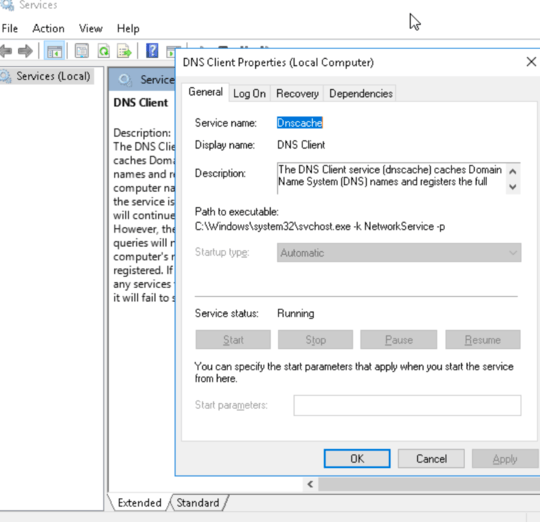
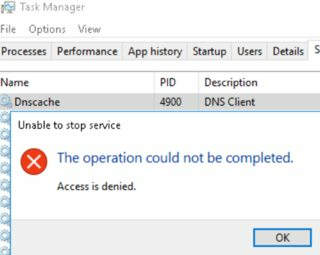
So what is it that you’re actually trying to accomplish? Disabling the Windows DNS resolver isn’t exactly going to solve anything. – Daniel B – 2017-12-17T20:27:39.117
This service can definitely be stopped. Are you running Task Manager or the services console as administrator? – Patrick Seymour – 2017-12-17T20:28:05.297