0
I have a Macbook Pro running Sierra 10.12.6 on a home wireless connection. I also have a Windows 7 SP1 PC connected to the wireless router. Unfortunately, both Microsoft Remote Desktop and Microsoft Remote Desktop 8.0 fail to make a successful remote desktop connection following the Microsoft Get started with Remote Desktop on Mac instructions. I get the following error:
We couldn't connect to the remote PC. make sure the PC is turned on and connected to the network, and that remote access is enabled.
How can I make a remote desktop connection to a Windows 7 SP1 machine from a Mac Sierra 10.12.6 laptop?
These are the steps I have taken:
- run ipconfig to get the ipv4 address
- set PC Name to the ipv4 address
disable Norton Smart Firewall and Auto-protect
- Configured Control Panel -> System -> Allow remote access
- Downloaded-installed the protocol 8 update
- Set the group policy to enable protocol 8
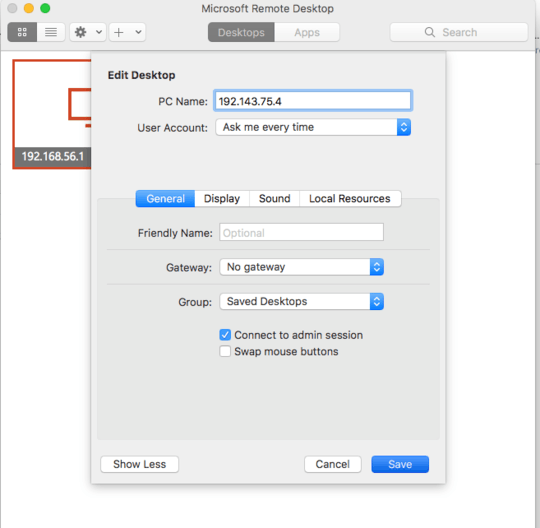
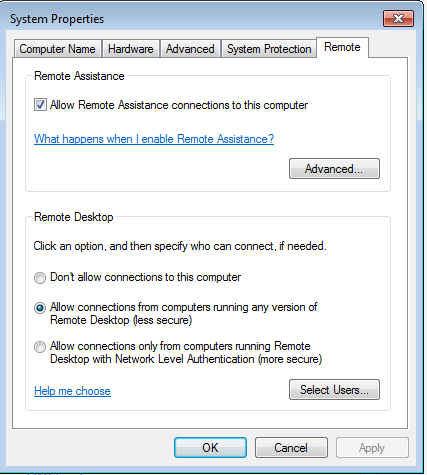
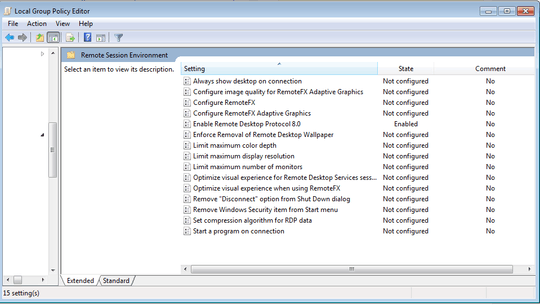
Have you tried the beta? I've found it's usually better in most respects. However, the error looks more like it simply cannot find the other machine. Are both on the same subnet? Can you successfully ping it? – Tetsujin – 2017-12-16T07:55:04.967