1
1
When I have, for example,browser open and it is maximized then open terminal window not maximized I want to keep terminal window open when I click anywhere on browser. How to do this? So far when clicking on browser the terminal window minimize to panel. I know the keys ALT-TAB switch windows.Thanks.My system is xubuntu 14.04.
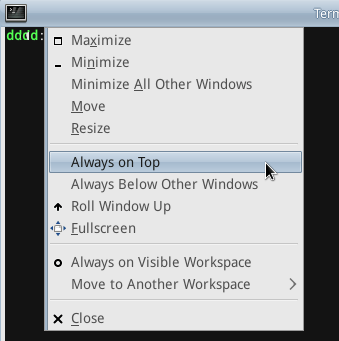
Have any screenshots? Normally whatever window is active is in front, If the browser's full screen/maximized, the terminal would move in front of it if you switch to it... you want the terminal always on top even if the browser is active? – Xen2050 – 2017-12-14T21:32:38.903
@Xen2050 yes l want the terminal always on top even if the browser is active! Note: terminal and browser are only examples, should be any program on maximized window and any program on minimized window. Thanks. – vladimir pavloski – 2017-12-15T03:55:53.657