3
I tried several times and asked many of friends to solve this problem but unfortunately we could not.
When I open any program in my laptop, the ribbon icons very small and it is extremely difficult to know each icon.
Is there any suggested solution to solve this problem please?
Here is a screen shot of Photoshop program on my Laptop.
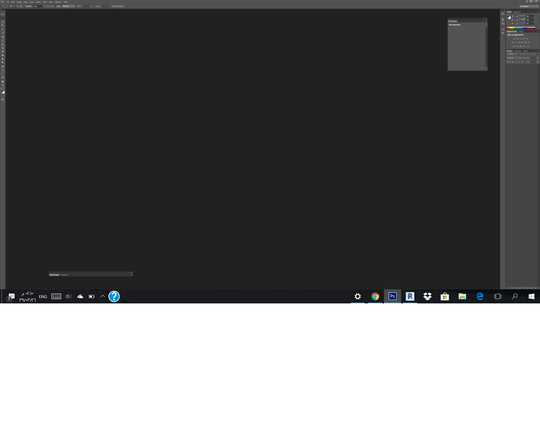
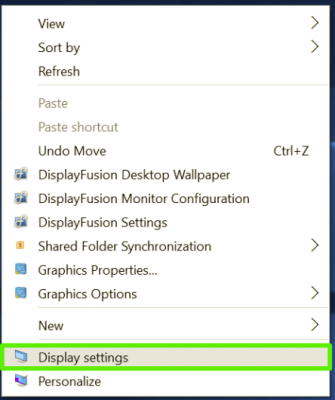
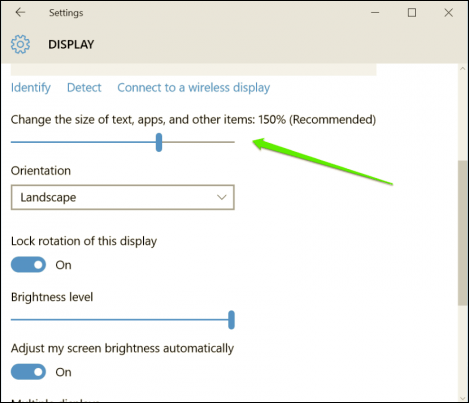
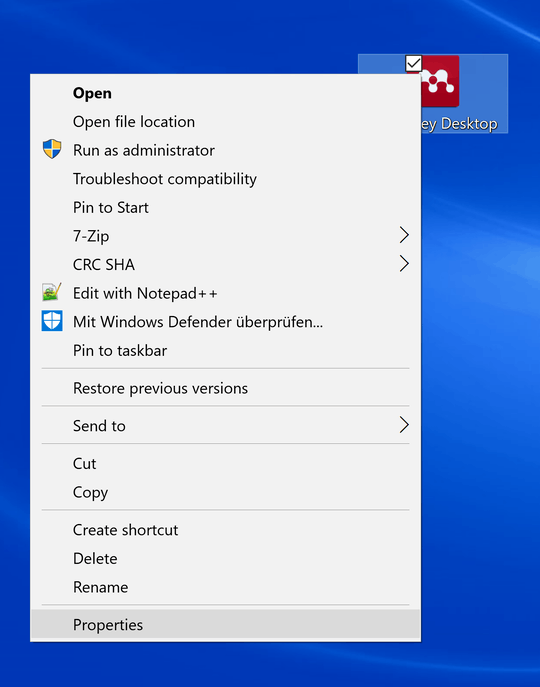
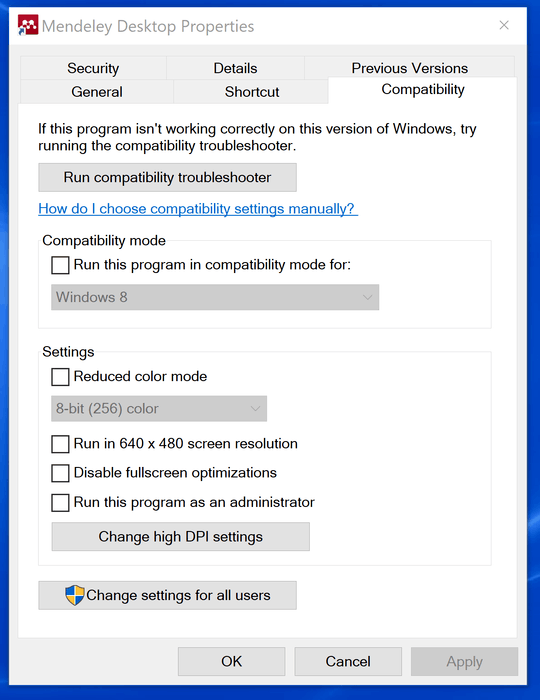
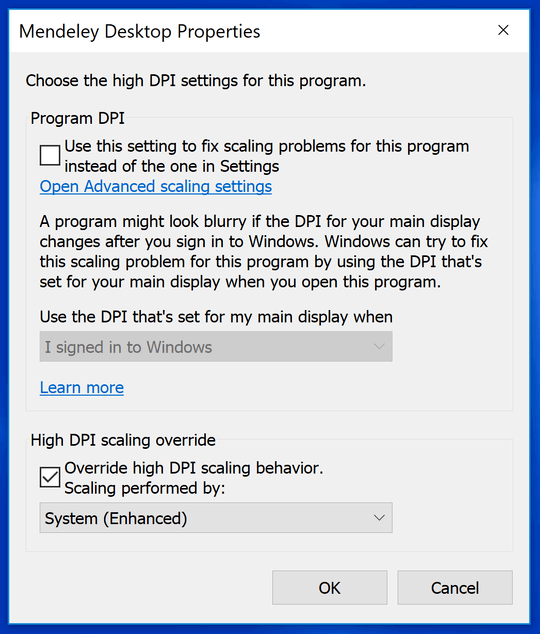
1Taskbar & Startmenu properties -> Use small icons? – duDE – 2017-12-14T12:15:43.087