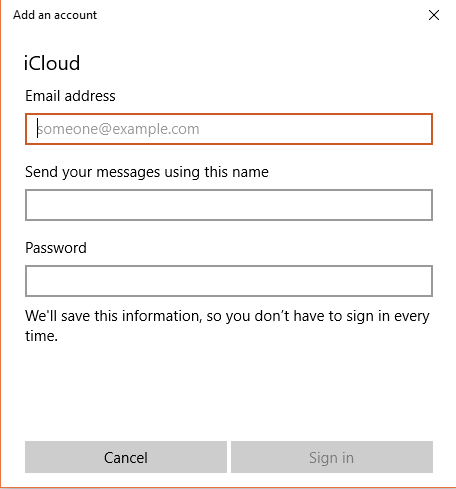1
I am trying to add my iCloud account to the People app in Windows 10 (Fall Creator's Edition).
My steps:
- I start the
Peopleapp and clickAdd Accounts. - I select iCloud from the list. For email address, I enter my login email address for iCloud. For
Send your messages..., I enter my name. And then the iCloud password. And then clickSign in. - It says
Your account was setup successfully, but then when I dismiss the dialog, it says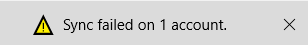 .
.
What am I missing? Why does it not connect?