0
As I needed to edit a video for our class project, I once again needed to use Sony Vegas Pro 13.0 for editing. But I immediately noticed that something is wrong with the windows within the program. For some reason, all additional windows that I open are cut-off. Example is when i need to enter a text, it doesn't display the full window that you normally see.
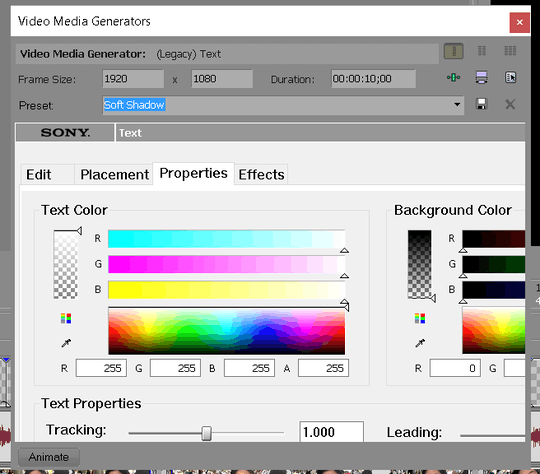
I've tried all possible solutions that I was able to search like doing a factory reset using the command Ctrl + Shift + Double Clicking the icon, running as administrator, and resetting windows layout but nothing happens. Does anyone know how to fix this? Any help would be greatly appreciated, thank you!
This looks like Windows 10? I've seen some issues with scaling in Windows 10's display options. Make sure this is set to 100% and try again. – Allen Howard – 2017-12-13T16:26:14.080
@AllenHoward Tried setting the scaling to 100% and sadly it did not work either – Jopeth Deza – 2017-12-14T08:10:29.653
Did you log off and back on after doing so? It does require you to do that for some applications. – Allen Howard – 2017-12-14T14:01:42.197