Do not trust hard disks. They're fond of failing at the most inopportune times, obliterating all the data entrusted to them as though it's just another Monday morning in the datacenter.
In my experience, there's no such thing as a disk triggering errors that will start behaving better if you just give it a little more time (excepting conditions that are not the drive's fault, such as bad cabling or storage controller drivers).
Modern hard disks are much more intelligent about error handling than their predecessors. Today when a drive's firmware encounters a sector that's showing signs of failure, it flags it. If the sector continues causing trouble, it's data is silently copied to another sector from a pool of spare sectors and the bad sector is never used again. All of this happens without the knowledge of the computer's OS.
In other words, if the OS is aware that a disk is having problems, the drive has run out of tricks to keep itself healthy.
If I get any indication that a drive might be failing, I double check the latest backup log to corroborate it's working. If the drive burps twice, I replace it. I've stopped waiting for SMART data to confirm disk error events logged by the OS (or vice versa) before I take action. Too many times I've waited to replace a drive because I couldn't get everyone to agree it was faulty, only to find it dead on my virtual doorstep next Monday morning.
Since it's much faster to replace a disk by cloning it to a replacement, I especially don't want to wait until the drive begins struggling to read every few sectors before I copy it. Nor do I want to restore from backup, since that always takes even longer and runs the risk of at least a little data loss.
Bottom line: If you've ruled out factors outside of the drive itself, don't get caught waiting for more confirmation that the drive is unhealthy. You'll end up getting burned doing it this way.
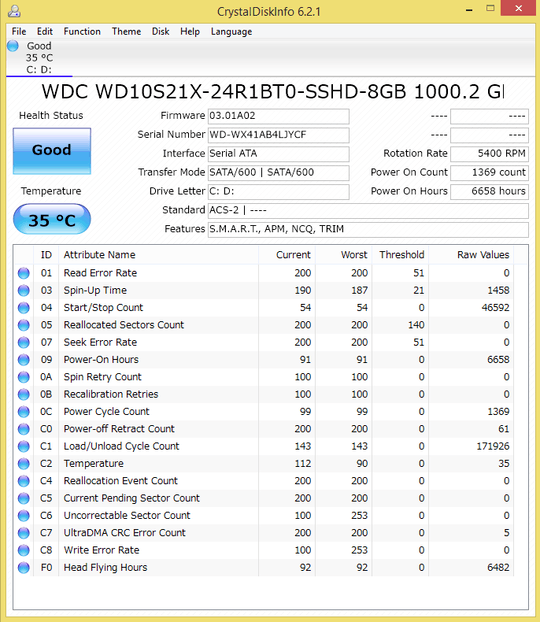
Your HDD could theoretically be failing, even if the SMART data/CDI don't know it. First thing is of course to backup your data, then try running
chkdskandsfc– wysiwyg – 2017-12-12T22:31:01.510SMART also contains a log of recently failed commands. I don't know of CDI can report that but
smartctlon your favorite linux live cd can. Take a look at that. – psusi – 2017-12-12T22:34:14.8934I wonder if somewhat faulty cable or SATA controller could cause Windows interpret its errors as "hard disk problem". I have no idea, just a thought. – Kamil Maciorowski – 2017-12-12T22:45:50.510