7
3
I've been trying to change settings in Task Scheduler following this post (Conclusively stop wake timers from waking Windows 10 desktop) but on making my setting Windows asks me for a password for one of these accounts. To be honest I recognize none of the accounts (I do recognize my mail but I actually use an offline account and pin to log in. What are these and are there default passwords I can try?
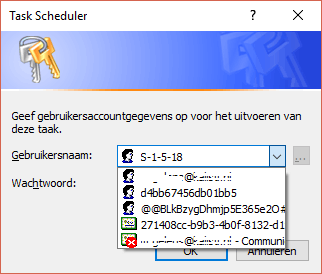
3
S-1-5-18 is a special account used by the operating system. I don't think it will have a password ...
– DavidPostill – 2017-12-10T09:15:45.8571Which change are you trying to make that requires a password? You should be logged in as an Administrator before making any of the changes. – DavidPostill – 2017-12-10T09:17:24.460