24
9
After cropping anything by using the crop tool in Adobe Acrobat, how do I ensure that the cropped area is fixed and can't be seen even when I increase the crop margin?
For example: how would I crop the following example (image and text) to ensure the image and the part "I don't want to include this text" are really removed, and not hidden somewhere in the result?
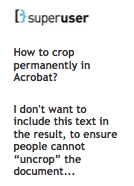
Adobe Reader's crop tool only seems to hide the cropped part; it does not really remove it:
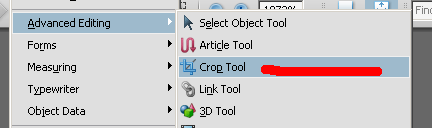
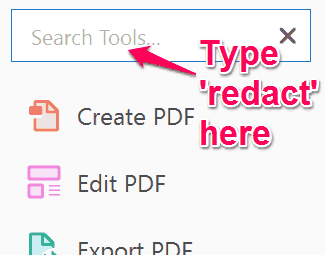
1Could you post a screenshot or anything to further explain what you're trying to resize and where you're watching it in? – Ivo Flipse – 2010-04-05T12:51:56.363