4
Running certain installers on my laptop, I don't see the checkboxes for program options (see image). The image also shows the checkboxes work fine on my other computer for the same installer. The problem also is happening for installed program option checkboxes. This used to work on both computers.
Here's an image of same install from two different machines:
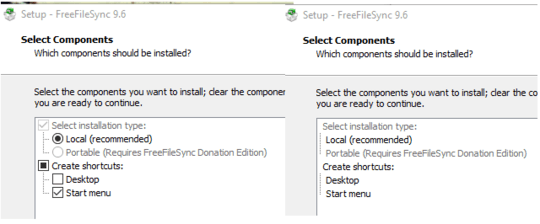
I'm thinking it's a display driver problem, but the driver is recent.
1i think more about a resolution or scaling issue... can you test the same resolution and scaling factor on both devices? - right click to desktop, display settings -> "scaling and layout" = 100% and resoltion the same on both – Harry – 2017-12-08T22:31:59.663
1Scaling is 100% for both machines and resolution is native for each device. It hasn't changed on the laptop and the boxes used to be there. (And thanks to @JMY1000 for inserting the image) – RandomSF – 2017-12-09T00:04:06.193
It's a weird one. If anything, it looks like a missing font with the radio buttons and check boxes, though I don't know if font symbols would be used in a window like this, but it won't do any harm to compare the fonts installed on the two machines. Are there 32-/64-bit differences? – AFH – 2017-12-09T14:09:11.870
What's the model of your laptop? Windows version? Have you try uninstalling display driver and reboot then try it again? like the other said, it could be scaling issue or resolution. – Seynal – 2017-12-09T14:52:47.357
Dell Precision M6700, Windows 10 current version. Fonts are default with Windows. Both 64bit. Uninstalled Intel video driver, no change. Reinstalled, no change. Tried various scaling and resolution, no change. – RandomSF – 2017-12-10T01:21:46.160
Additional clue. I tried the Compatibility Troubleshooter on the applications giving the problem and it suggested Vista mode, which solved the problem. Trying Windows 7 worked, too. Oddly, after Compatibility Mode back off everything still works. This did not work for the installer, that's still broken, but at least the programs are working. – RandomSF – 2017-12-10T21:00:07.820