0
I need to revert my windows 10 install to clean version.
I attempt to do this by going to "Update & Security" -> "Recovery" -> "Reset this PC".
I choose option to remove all applications and data. PC restarts and then boots windows as normal, and when I sign in, I get an error message: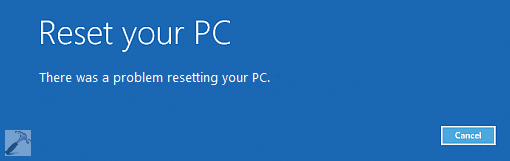
Alternative will have to be booting from dvd/usb and doing manual overwrite installation, but I want to figure out why this is not working.
I was able to find 2 errors in log log file C:\$SysReset\Logs\setuperr.log:
Error 0x80070002 in PushButtonReset::RegKey::HasValue(base\reset\util\src\registry.cpp:187): Failed to load subkey at [Microsoft\Windows\Signature][gle=0x00000002]
Error Factory: No recovery image registered[gle=0x000000ea]
Windows is looking for an OEM image that doesn't exist, have you got a system built by a mainstream manufacturer? I can see this happening if the system partitions containing the factory recovery image have been deleted on the primary drive, but that's only one possibility. – Sam3000 – 2017-12-08T21:21:21.987
@Sam3000 No the install was not done via OEM, it was done via a network installation. – James Wierzba – 2017-12-08T21:26:22.087
1Ah then that is not something I am familiar with, perhaps Windows needs access to those network installation files and can't find them, but I'll leave it to someone more knowledgeable to see what they can do for you – Sam3000 – 2017-12-08T21:28:54.090
Unless the installation is working you won’t be able to assign a recovery image in order to Reset your installation – Ramhound – 2017-12-08T21:39:28.670
@Ramhound Are you implying that the "reset" operation does not actually reset the install, rather it does another windows installation on top of it, using the recovery image? And if it's missing, it wont work? – James Wierzba – 2017-12-08T22:05:33.890
@Ramhound It is not an unreasonable I think to assume that reset operation has the ability to revert an installation to bare minimum install state, without needing another recovery image. But it seems that assumption is wrong so I will have to go ahead and do manual install. You can write that as an answer if you wish... – James Wierzba – 2017-12-08T22:37:02.407
@Ramhound I see zero answers posted for this question. – James Wierzba – 2017-12-08T22:43:14.450
https://superuser.com/questions/1252091/if-i-refreshed-win10-would-it-shift-all-my-apps-to-a-windows-old-folder/1252118#1252118 Is the answer the only difference is that the .wim image that is used must be set. This is done by default using standard Windows 8.1 images. Your network install clearly didn’t set it. If you can boot into the installation the recovery image can be set. – Ramhound – 2017-12-08T22:44:18.303
@JamesWierzba as I explained I submitted the answer to a different question.....I don’t submit duplicate answers – Ramhound – 2017-12-08T22:44:58.023
You can use recimg to set the recovery image to the install.wim that resides on the Windows 8.1 ISO – Ramhound – 2017-12-08T22:49:43.093