2
1
I have a Windows 10 computer and a 43 inch 4K monitor.
When I use this computer to connect to a Windows 10 server using Remote Desktop Connection, I want to resize the RDC window to be on 1/4 of my 4K monitor without causing it to use scrollbars.
In other words, I want RDC to behave as if I'm viewing the remote server on a 1080p monitor (equivalent resolution to 1/4 of my 4K screen), rather than causing it to have 4K worth or screen space and have scrollbars.
Is there a way to do this?
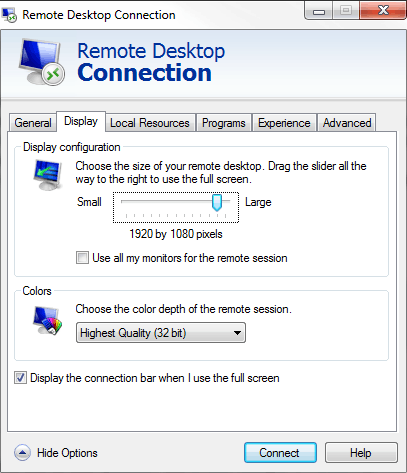
I use a .rdp file to initiate the connection. These are the first four lines of the file, but the width and height don't end up being 1920x1080:
screen mode id:i:2 use multimon:i:0 desktopwidth:i:1920 desktopheight:i:1080– Josh Withee – 2017-12-07T21:22:35.553What if you initiate the connection from the RDC GUI, as a test? Does setting the slider to
1920 by 1080 pixelswork? – wysiwyg – 2017-12-07T21:30:07.450That seems to work! – Josh Withee – 2017-12-11T14:18:06.370