0
So I'm trying to design a Christmas letter and I just can't figure out how to truly remove the margin at the top and bottom. It's technically probably not a margin.
I've already set the margin in the page setup to 0. I just don't have any idea how to fix this.
Page setup:
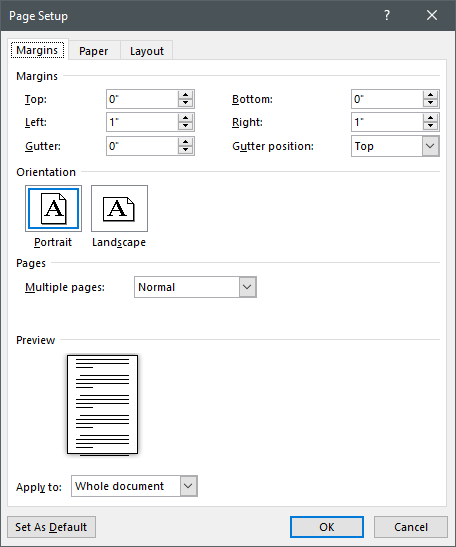
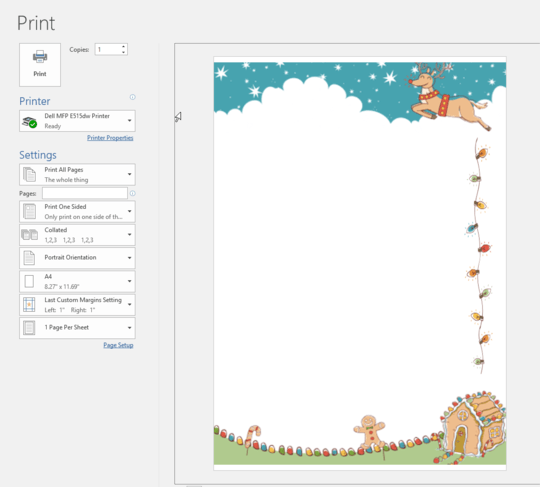

This might be a naive question. But if I export it to PDF without borders - will I be able to print it without a white border? – ChristmasAnon – 2017-12-05T12:20:50.593
2No. Again, the limiting factor is your printer, not Word. – None – 2017-12-05T12:29:18.113
Just to add to this: There exist printers that can do borderless printing, even for home use. I don't want to advertise any model here, but some devices are quite affordable. In any case, your local copy shop should be able to print borderless if you provide them a borderless PDF. – hanjo – 2017-12-05T12:38:40.673
@hanjo Is there a keyword I can use to find a printer that'd support the borderless printing? I'm kinda stuck with the "borderless" keyword. – ChristmasAnon – 2017-12-05T14:37:06.277
English isn't my native language, but "borderless" seems to be the right word. I have found this for printers of the HP ENVY series. – hanjo – 2017-12-05T14:52:04.177