0
I want to install 2nd hard drive - Seagate Momentus XT 750 GB SSD Hybrid Drive(instead of optical drive) for Dell Latitude e6430.
So, Do I need to set up BIOS settings and how?
However, I didn't install any software and it works, but I got a noficiation from Intel Rapid Storage Technology that "Data may be at risk"(because of that drive). These are the screenshots from Intel Rapid Storage Technology:
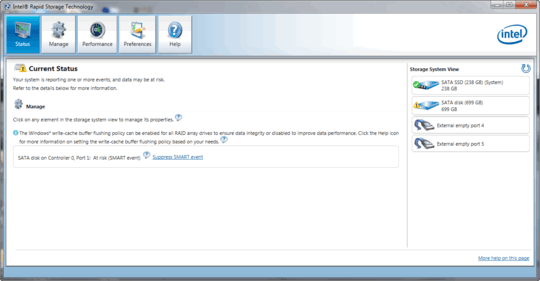
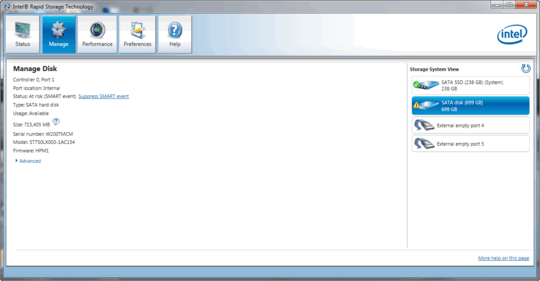
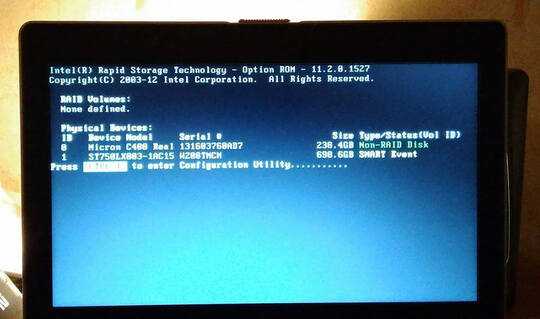
Why do you have Intel's RAID software if you don't even though you are not using a RAID configuration? – Ramhound – 2017-12-05T18:37:00.030
Dell ships their lattitude E64xx series with IRST enabled by default (and often an installed windows OS with those settings). Disabling RAID and setting AHCI int he firmware meant reinstalling windows. Which is what I did in the past and adding a disk is then trivial. – Hennes – 2017-12-06T11:28:35.197
Apparently there is some logic in using the RAID drivers for NON-RAID operation since it allows more custom commands to be sent. then with pure AHCI. But without knowing that the default OEM config looks utterly insane. – Hennes – 2017-12-06T11:28:44.413