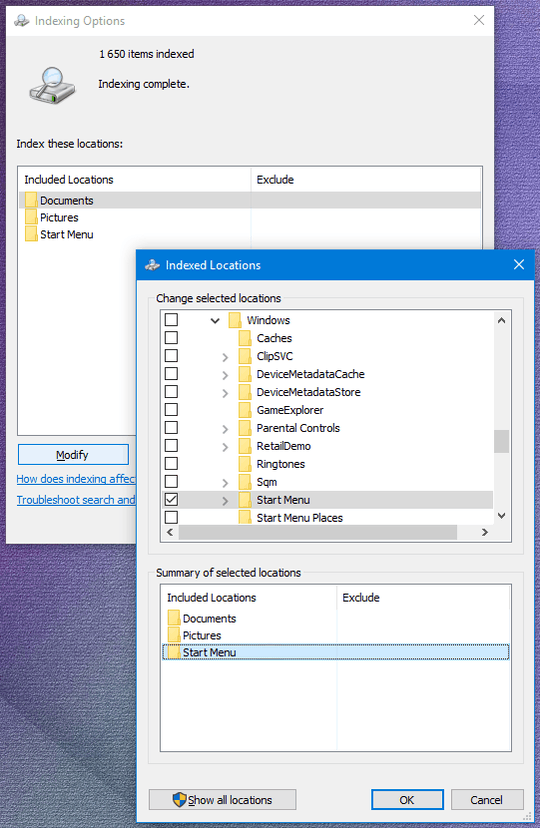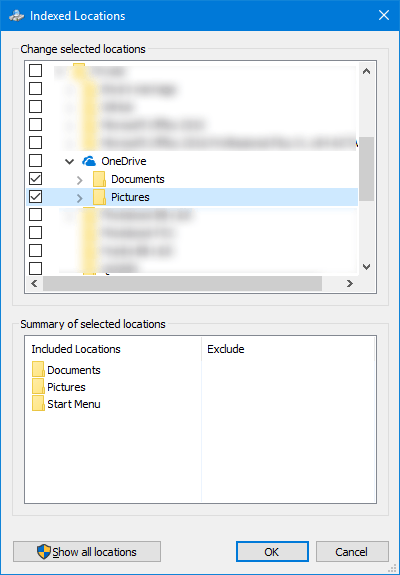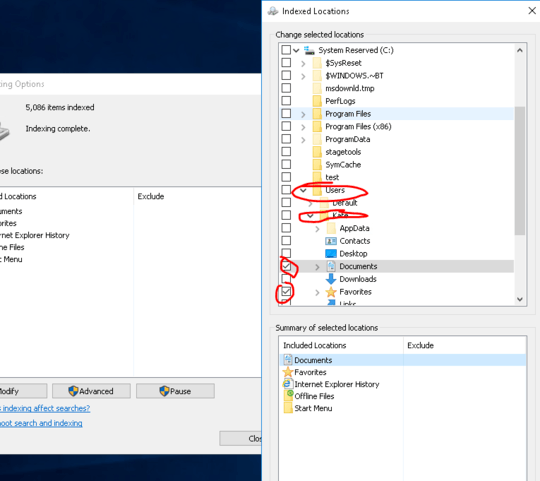0
Is there a way to remove both Documents and Pictures folder from the Indexing options ?
When I select any folder but those two in the bottom part of the window, it automatically jumps to the folder in the top part where I can unselect it. But when I select Documents or Pictures, nothing happens thus I don't know how to remove them from the list.