1
1
I download Eclipse and ran the installer - at some point in time this was created in my start menu, and I can not simply search for Eclipse to launch it.
The actual installer this references had been deleted, and I can not primary, nor secondary click on the entry. It does absolutely nothing.
I have made sure that nothing exists in either
%AppData%\Microsoft\Windows\Start Menu
C:\ProgramData\Microsoft\Windows\Start Menu
Despite all attempts to even search the registry, I can not figure out where this is coming from.
How can I remove this entry from my start menu so that when I search for Eclipse, the real entry, Eclipse Jee Oxygen, is the one recommended?
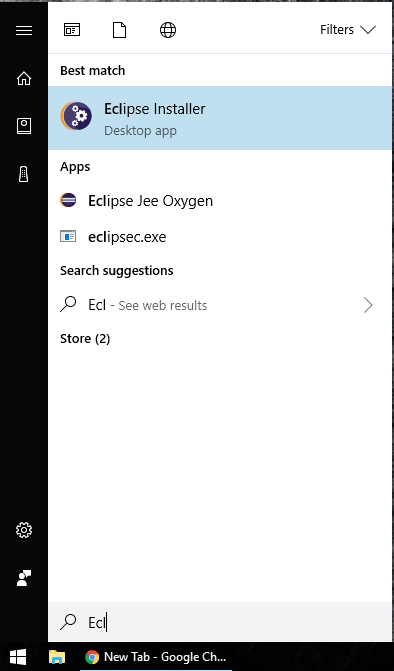
Try deleting cortana search history... – Harry – 2017-12-03T08:03:47.790
Is it installed now? All installed apps listed here
HKLM\SOFTWARE\Microsoft\Windows\CurrentVersion\Uninstall– Biswapriyo – 2017-12-03T08:50:54.833