1
In Microsoft Word 2016, is there a way to configure the Track Changes feature so that it highlights in color the portions of text that have changed, but only shows the edited version of the text? My recollection is that this used to be easy to do in previous versions of Word, but I haven't found a way to make it work in Word 2016.
For example, suppose I have the following text in my Word document:
Lorem ipsum dolor sit amet, consectetur adipiscing elit. Aenean eleifend ligula at tincidunt cursus. Integer eget ipsum justo. Aenean lectus justo, sollicitudin a tortor eget, suscipit faucibus nisl. Donec vulputate sapien ut massa commodo, vitae feugiat nibh bibendum.
I turn on the Track Changes feature and edit the text, replacing the phrase consectetur adipiscing elit with the text, my awesome text edit.
If I have the markup option on the Review tab set to Simple Markup, Word will show me the following:
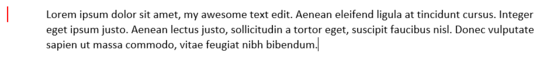
If I have the markup option set to All Markup, Word will show me the following:
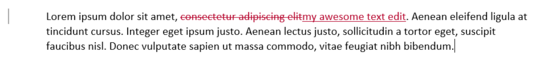
What I actually want to see is just highlighting of the portion of the text that has changed, but showing only the edited text as it exists in the current version. Below, I've simulated how I would like it to look (by manually applying color and underlining):
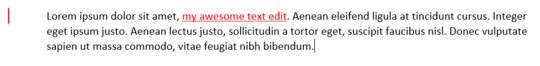
Is there a way to achieve this with Word 2016 and, if so, how? If this is possible, is there also a way to save this setting as a named custom preset so that I can easily switch back and forth between the custom markup setting and the Simple Markup or All Markup settings on the Review tab?
This achieves the effect that I want. If anybody knows how to turn this into an easily switchable preset, so I could go back and forth between All Markup and Custom Preset with just a mouse click or two, that would be the ideal solution. – Matt – 2017-12-08T16:17:54.667