0
If I boot up my computer, I get a screen which looks like this
(The pixels look like they are changing rapidly, they have a white/blue colour).
If I hold down the power button as soon as this screen appears, nothing happens. However, if I wait perhaps 15 seconds, and then hold the power button, the computer turns off.
Usually the next boot is completely normal. I see the MSI logo and then boot into Windows 10.
The other thing to note is that yesterday, the 'MSI gaming' splash screen which appears on boot did not appear correctly - it had white streaks through part of it.
I have recently installed Cygwin, and wondered if the problem could be related to that - but it looks more like a hardware issue, probably motherboard related? (I don't have a graphics card - the HDMI cable goes into the motherboard.) Has anyone any experience of something like this?
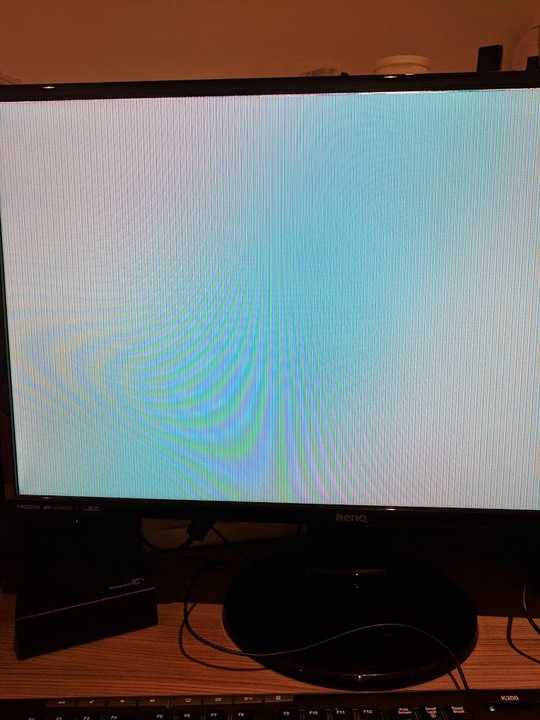
1This is a hardware issue. But there is a good possibility it is simply bad memory or a bad connection on the memory. This is not uncommon at all. Remove the cover and with the power off, remove and reinsert the RAM chips a few times. That will help to reseat them and clean corrosion. Then see how things work. If it continues, download and create a bootable MemTest86+ disc/usb and use it to test your memory for a few hours. – Appleoddity – 2017-11-24T21:32:00.083
Thanks. MemTest86+ showed no issues. Are there similar tests I can use for the CPU / motherboard / anything else which could be the cause? What's the next most likely? – Mark Butler – 2017-11-27T21:52:19.090