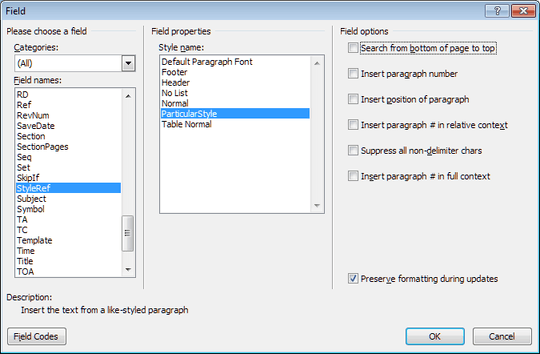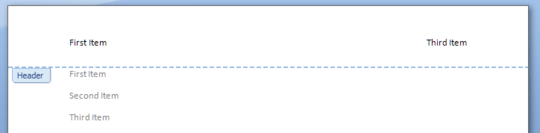1
At the top of each page in a printed dictionary, it's common to see guide words -- the first term and the last term that is defined on that page.
I would like to set up something like this in a dictionary-like Microsoft Word document, with the guide words set dynamically. In my document, each term is set to a specific style.
Is there a way to configure something in the page header that displays something like this:
{First text on page in a particular style} - {Last text on page in a particular style}
If not, then is there an alternative that would work?