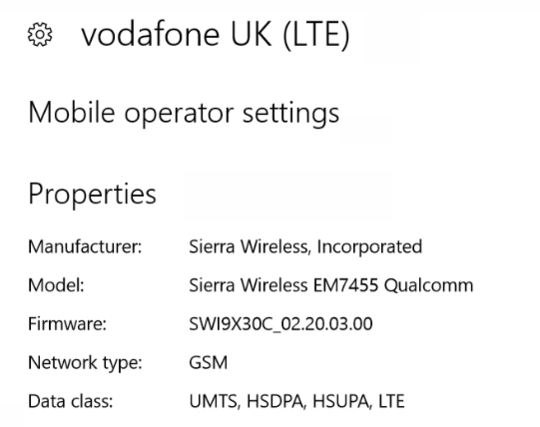The following is written, assuming APN altering from GUI is necessary and netsh command usage to enable it is acceptable. But complete avoidance of netsh is not needed.
I had a similar problem after installation and deinstallation of software bundled with my usb 3G modem.
I couldn't edit APN in UI and at connection attempts I was receiving "Can't connect to this network. Enter an APN and try again", but no option to enter APN (like on Damo's screenshot)
I solved it using
netsh mbn delete profile interface="Mobile Broadband Connection" name="myProfileName"
Instead of "Mobile Broadband Connection" use value of field "name" returned by
netsh mbn show interfaces
And instead of "myProfileName" use value returned by
netsh mbn show profiles
After that OS (Win 10 Enterprise 2016 LTSB 64Bit) almost immediately (or after pressing connection icon in tray? I don't remember exactly now) automatically have created a new connection profile, where APN could be altered from OS's GUI.
If instruction above doesn't help and OS (or some other software) again generates new profile with APN editing disabled, try to copy .XML file (some configurations would also need .ICO, referenced in .XML) from %ALLUSERSPROFILE%\Microsoft\WwanSvc\Profiles to temporary location, edit it, delete profile (as written above) and reapply edited .XML using netsh mbn add profile.
Try to change in that .XML values of ProfileCreationType and/or AuthProtocol fields to something else listed in the following links:
https://msdn.microsoft.com/en-us/library/windows/desktop/dd323293(v=vs.85).aspx
https://msdn.microsoft.com/en-us/library/windows/desktop/dd323274(v=vs.85).aspx